digiKam 1.7.0 released…
Dear all digiKam fans and users!
Just at Christmas time, digiKam team is proud to announce digiKam 1.7.0 release!
digiKam tarball can be downloaded from SourceForge at this url
See below the list of bugs-fixes coming with this release.
Enjoy digiKam and Happy new year.
BUGFIXES FROM KDE BUGZILLA:
001 ==> 180224 : Memory leakage in image editor?
002 ==> 257676 : Crash when I renane files.
003 ==> 239862 : digiKam crashes when trying to edit a picture.
004 ==> 224454 : Don’t show raw files with metadata when searching or filtering.
005 ==> 214837 : Crash while saving picture in pic editor.
006 ==> 256951 : Showfoto crashes on color correction.
007 ==> 217069 : Undo/Redo are greyed out in image editor under MacOSX.
008 ==> 257769 : Crash on Enhance->Lens->Auto-Correction.
009 ==> 257784 : Lens auto correction does not specify unit for “distance to the object”.
010 ==> 256050 : digiKam crashed after modifying tag name.
011 ==> 250134 : digiKam crashed during search for duplicates.
012 ==> 243988 : digiKam crashes trying to save plugin changes.
013 ==> 257744 : digiKam crash on importing large collection.
014 ==> 242439 : Crash when going to next picture in picture editor.
015 ==> 235678 : No startup dialog but error dialogs(s).
016 ==> 257898 : Allow displaying folders recursively.
017 ==> 257897 : Amount of duplicate images list is sorted the wrong way round.
018 ==> 234534 : digiKam not synchronizing legacy tags with new nepomuk database.
019 ==> 237642 : digiKam crashes while renaming several files.
020 ==> 258308 : Crash when starting Free Rotation in Image Editor.
021 ==> 248882 : digiKam crashes when renaming using date/time info.
022 ==> 217555 : “Cannot display preview” error when browsing.
023 ==> 258600 : “transupp.cpp” fails to compile on emerged KDE.
024 ==> 233572 : Showfoto crashed on change hue value.
025 ==> 258828 : Crash when I use auto-colors correction tool from image editor.
026 ==> 195561 : Implement a selective saturation filter [patch].
027 ==> 258931 : Linking broken when using -Wl, –no-copy-dt-needed-entries.
028 ==> 258300 : digiKam won’t build.
029 ==> 256023 : Cannot work with Sigma-RAW-files (X3F).
030 ==> 257904 : digiKam not reading metadata from foreign images.
031 ==> 256897 : Crash upon unmounting of USB drive.
032 ==> 259257 : Too small font size.
033 ==> 210353 : digiKam duplicates icons for TIFF files.
034 ==> 260299 : X Axis Color Graduation in Curves Window mirrored.
035 ==> 242021 : digiKam crashes during file save.

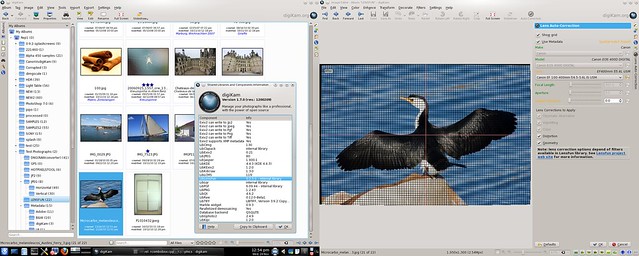
Warning!
I would like to warn everyone to use this repository!
As far as I could see it does not only contain Digikam but also other software that you may not want to upgrade.
Read more →kipi-plugins 1.6.0 released…
Dear all digiKam fans and users!
digiKam team is proud to announce Kipi-plugins 1.6.0 !
kipi-plugins tarball can be downloaded from SourceForge at this url
See below the list of new features and bugs-fix coming with this release:
NEW FEATURES:
General : Fix compilation under Mac OS-X through MacPorts project.
BUGFIXES FROM KDE BUGZILLA:
001 ==> RedEyesRemoval : 236385 : digiKam and Gwenview crash on red eye removing.
Read more →002 ==> PrintWizzard : 254103 : “previous photo” and “next page” in the same context.
003 ==> DNGConverter : 254205 : Compiling fails on SPARC platform because “qDNGBigEndian” macro is not defined.
004 ==> PicasaExport : 232896 : Application crashed after restarting an upload to picassa with previous change of selected photos.
005 ==> DNGConverter : 212125 : DNG files do not have image contents.
006 ==> DNGConverter : 255137 : Some exifdata lost when converting CR2.
007 ==> PicasaWebExport : 256303 : Quotation marks in caption appear as " in picasaweb.
008 ==> PicasaWebExport : 244706 : PicasawebExport special symbol kde gui freeze.
009 ==> PicasaWebExport : 243877 : Picasaweb plugin crashes when active video upload removed.
010 ==> PicasaWebExport : 240382 : Picasaweb: pressing of “-” while photo uploading causes crash.
011 ==> MetadataEdit : 256471 : Add spell checking to text areas.
012 ==> FlickrExport : 248284 : After upload finishes Cancel button should turn into Close.
013 ==> FacebookExport : 251860 : [patch] Cancel button should change to close once photo upload is complete.
014 ==> DNGConverter : 256177 : Strange picture coloring and missing meta data when creating from CR2 file.
015 ==> SmungExport : 253864 : digiKam crash when removing file from export to smugmug list.
digiKam 1.6.0 released…
Dear all digiKam fans and users!
digiKam team is proud to announce digiKam 1.6.0 release!
digiKam tarball can be downloaded from SourceForge at this url
See below the list of new features and bugs-fix coming with this release
Enjoy digiKam.
NEW FEATURES:
General : Fix compilation under Mac OS-X through MacPorts project.
Read more →General : External dependencies to libPGF and Clapack can use used now instead internal implementation if available in host system dedicated to compile.
Album GUI : User can exclude tags in the tag-filter view.
Slideshow : User can change item rating during a slide.
Image Editor : New option to display over/under exposure indicators if pure colors is detected or if only one color component match the condition.
Image Editor : New options to adjust the levels of over/under exposed pixels from histogram, displayed by over/under exposure indicators.
Image Editor : Aspect ratio crop tool is now able to deal with the aspect ratio of the current loaded image in editor. You can keep the original proportions of the image after cropping.
Install digiKam on Windows
If you want to install digiKam on Windows, you have two options: you can either compile the application from the source code or you can use the KDE Windows installer. The latter approach is by far the easiest one, but there is a drawback: the installer usually includes an older version of digiKam. If you can live with that, and you don’t feel like getting your hands dirty with compiling digiKam from the source, then the KDE installer is the way to go. Continue to read
Read more →Finetune digiKam by Tweaking Its Settings
While you can start using digiKam without tweaking its settings, you might want to spend a few minutes modifying the application’s default configuration to make it work your way. digiKam features dozens of settings, and which ones you want to adjust is up to you. Here are a few examples to get you started. Continue to read
Read more →Replace digiKam’s Default Splash Screen
Don't fancy digiKam’s default splash screen? No problem, you can easily replace it with your own photo. First off, you need to prepare your own photo for use in the splash screen. To do this, use an image editing application like the GIMP to resize the photo you want to 500×307 pixels. Save the resized image in the PNG format. Next, grab the splash-digikam.svgz file from digiKam's source code repository and open the downloaded file in the Inkscape vector graphics editor. Continue to read
Read more →Find the Shutter Count Value with digiKam
The life expectancy of a DSLR camera is usually measured in shutter actuations. For example, Nikon D5000 is good for about 100,000 shutter clicks. That doesn’t mean that your camera dies the day it exceeds its shutter actuation limit, but the shutter count provides a good indication of the camera’s condition.
Continue to read
Read more →Using digiKam with MySQL
By default, digiKam uses SQLite as its back-end for storing important metadata and thumbnails. But the photo management application also provides support for the popular MySQL database engine, and it comes with a database migration tool that can help you to move your data from SQLite to MySQL. Continue to read
Read more →kipi-plugins 1.5.0 released…
Dear all digiKam fans and users!
digiKam team is proud to announce Kipi-plugins 1.5.0 !
kipi-plugins tarball can be downloaded from SourceForge at this url
See below the list of new features and bugs-fix coming with this release:
NEW FEATURES:
General : Fix compilation under windows with TDM-GCC and MSVC compilers.
BUGFIXES FROM KDE BUGZILLA:
001 ==> FlickrExport : 218169 : Less/More options buttons don’t change label.
Read more →002 ==> DngConverter : 249785 : DNG Converter adds 1 hour to timestamp of Sony .arw files.
003 ==> RedEyesRemoval : 251391 : OpenCV not detected during configuration.
004 ==> JPEGLossLess : 252362 : digiKam crash when launching.
005 ==> JPEGLossLess : 224043 : Rotating certain images results in zero length file.
006 ==> PicasaWebExport : 252799 : After successful export of photo it should not be exported again.
007 ==> RAWConverter : 238823 : Batch RAW Conversion should copy tags / captions / ratings to the converted file.
008 ==> RAWConverter : 211558 : Raw converter: copy tags and rating.
009 ==> RAWConverter : 199318 : RAW to JPG Export doesn’t use Digikam description.
010 ==> BatchProcess : 152208 : Comments lost when converting from png to jpeg.
011 ==> ImageViewer : 231763 : Crash when closing opengl viewer.
digiKam Recipes Book
Latest News
digiKam news