digiKam Tricks 3.5 Released
Here is what's new in this release:
- Updated screenshots
- Minor tweaks and fixes
- Revised Appendix C
Here is what's new in this release:
In addition to writing tags, ratings, labels, descriptions, etc. directly into the photos, version 2.0 of digiKam can save metadata in a separate .xmp file. This approach has several advantages. First off, it speeds things up, as writing data to a text file is faster than embedding metadata into photos. This also allows you to store metadata for RAW files, since writing metadata directly to RAW files can sometimes be problematic. Continue to read
Read more →If you are using ubuntu 11.04 and if you are eager to test the upcoming digiKam 2.0 beta releases then you should use Philip Johnson's PPA to install the latest beta of digiKam 2.0.( Continue to read...)
beta 5
I just installed beta 5 from Philip Johnson's PPA and it won't launch. I get this message:
QSqlDatabasePrivate::removeDatabase: connection 'ConnectionTest' is still in use, all queries will cease to work.
Read more →digikam: symbol lookup error: digikam: undefined symbol: _ZN11KDcrawIface12RExpanderBox12readSettingsER12KConfigGroup
digiKam Software Collection 2.0.0 beta5 is out…
Dear all digiKam fans and users!
digiKam team is proud to announce the 5th digiKam Software Collection 2.0.0 beta release!
With this release, digiKam include a lots of bugs fixes and a new tool to export on RajCe web service.
digiKam include since 2.0.0-beta4 Group of items feature and MediaWiki export tool.
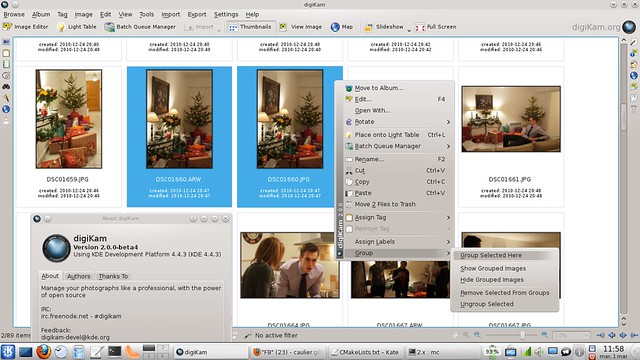
Read more →digiKam Tricks 3.3 Released
This release adds a concise introduction to the Rawstudio tool for processing RAW files. Readers who already purchased the book will receive the new version free of charge. If you haven't received your copy, please send your order confirmation as proof of purchase to dmpop@linux.com, and I'll email you the latest version of the book. Continue to read
Read more →Process RAW Files in digiKam
digiKam usually does a decent job of decoding RAW files using the default settings. But if you prefer to have complete control of how the application processes RAW files, choose Settings » Configure digiKam, switch to the RAW Decoding section, and enable the Always open the Raw Import Tool to customize settings option. Next time you open a RAW file for editing, digiKam drops you into the RAW Import interface where you can tweak the RAW import and post-processing settings. Continue to read
Read more →digiKam Tricks 3.1 Released
A new version of the digiKam Tricks book has been released. This release includes two new topics:
Continue to read
Read more →Generate HTML Photo Galleries with digiKam
There are so many clever ways to share photos on the Web that the idea of creating a static HTML photo gallery may sound positively obsolete. But in certain situations, the ability to turn a bunch of photos into an HTML gallery can come in rather handy. For starters, serving a bunch of static HTML pages is less complicated than setting up a dedicated photo sharing solution, which can be useful if you want to host a photo gallery on your own server. An HTML gallery usually requires less resources, too, so you can host it on modest hardware. Also, you can store an HTML gallery on a USB stick and use it as your photo portfolio you can display even when offline. Continue to read
Read more →New Features in digiKam 2.0: Face Recognition
Face recognition has been one of the most requested digiKam features, and the latest version of the photo management application provides this functionality.
As the name suggests, the face recognition functionality can be used to find photos containing faces and attach face tags to persons in photos. This lets you quickly locate all photos of a specific person using digiKam filtering capabilities. Continue to read
Read more →digiKam Tricks 3.0 Released
This is a major release of the digiKam Tricks book, featuring a completely revised and updated content that reflects changes in the upcoming version 2.0 of the digiKam photo management application. In addition to that, the book includes the following new material:
Continue to read
Read more →digiKam Recipes Book
Latest News
digiKam news