Call to Test the Pre-Release of 5.6.0
Once again a lot has been going on behind the scenes since the last release. The HTML gallery tool is back, database shrinking (e.g. purging stale thumbnails) is also supported on MySQL, grouping has been improved and additional sidecars can now be specified. Therefore the release of 5.6.0 will be (is already) delayed, as we would like to invite you to test all these features. As usual they are available in the pre-release bundles or obviously directly from the git repository. Please report any dysfunctions, unexpected behaviour or suggestions for improvement to our bug tracker.
The HTML gallery is accessible through the tools menu in the main bar of both digiKam and showFoto. It allows you to export pictures to a gallery that you can then open in any browser. There are many themes to select and you can create your own as well.
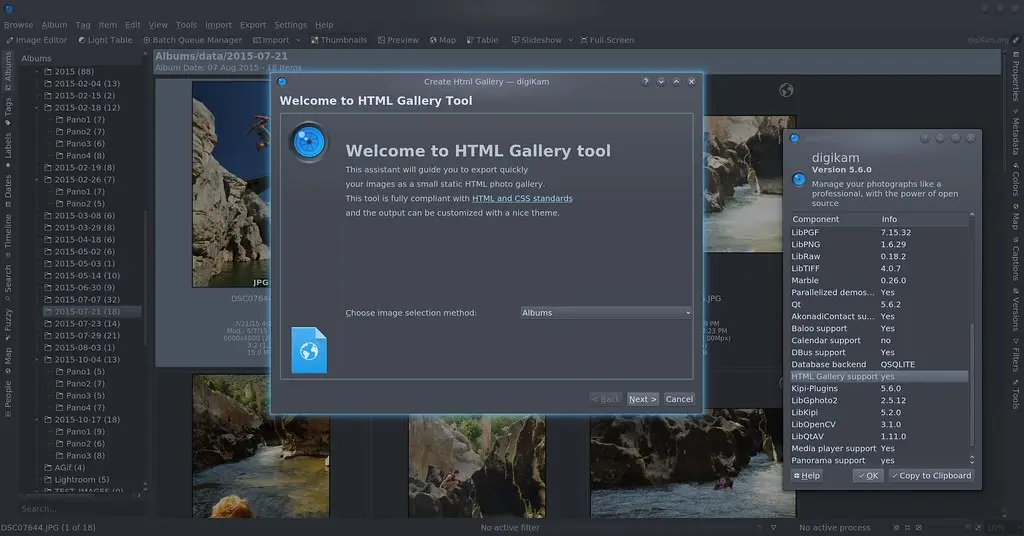
Already in 5.5.0 tests for database integrity and obsolete information have been introduced. Besides obvious data safety improvements this can free up quite a lot of space in the digiKam databases. For technical reasons only SQLite database were shrunk to this smaller size in 5.5.0. Now this is also possible for MySQL databases.
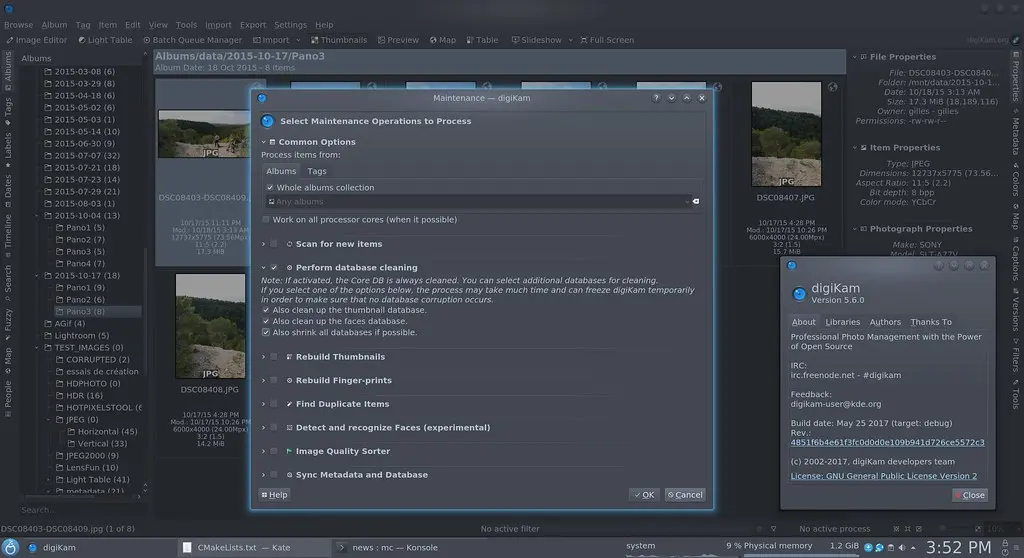
Earlier changes to the grouping behaviour proved that digiKam users have quite diverse workflows - so with the current change we try to represent that diversity.

Originally grouped items were basically hidden away. Due to requests to include grouped items in certain operations, this was changed entirely to include grouped items in (almost) all operations. Needless to say, this wasn’t such a good idea either. So now you can choose which operations should be performed on all images in a group or just the first one.
The corresponding settings lives in the configuration wizard under Miscellaneous in the Grouping tab. By default all operations are set to Ask, which will open a dialog whenever you perform this operation and grouped items are involved.
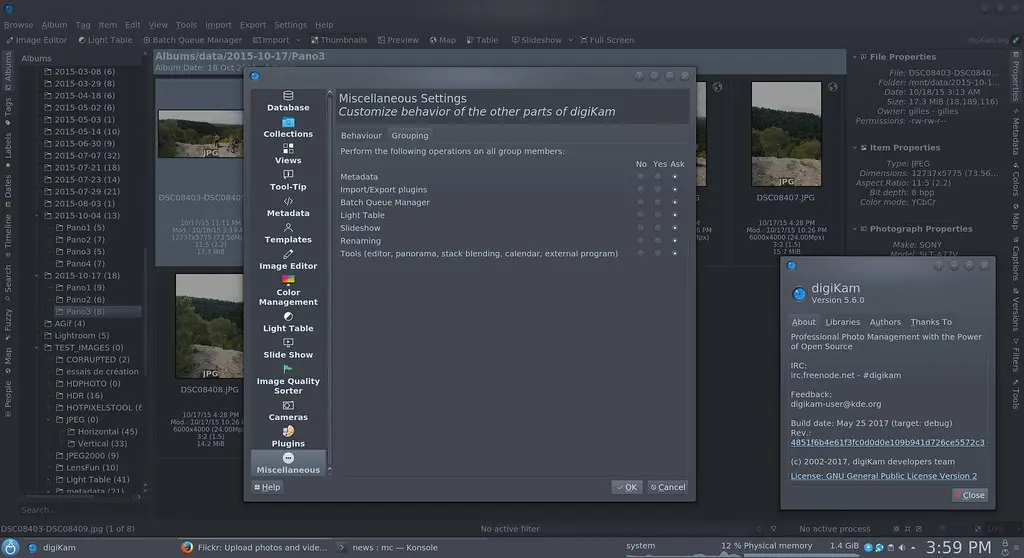
Another new capability is to recognise additional sidecars. Under the new Sidecars tab in the Metadata part of the configuration wizard you can specify any additional extension that you want digiKam to recognise as a sidecar. These files will neither be read from nor written to, but they will be moved/rename/deleted/… together with the item that they belong to.
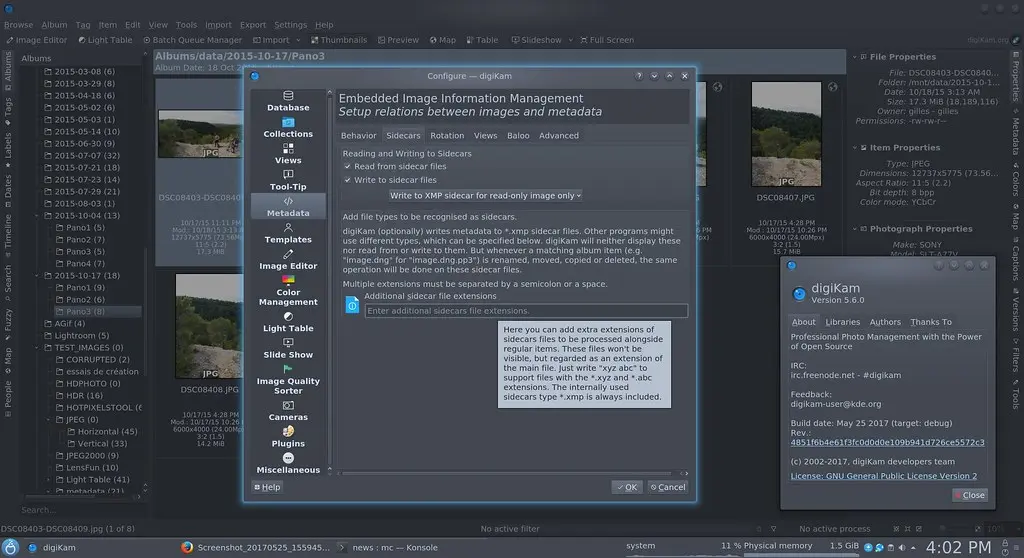
Finally, the last important change done for the next version is to restore the geolocation bookmarks feature which do not work with bundle versions of digiKam (AppImage, MacOS, and Windows). The new bookmarker was been fully re-written and still compatible with previous geolocation bookmarks settings. It now able to display the bookmark GPS information over a map for a better usability while editing your collection.
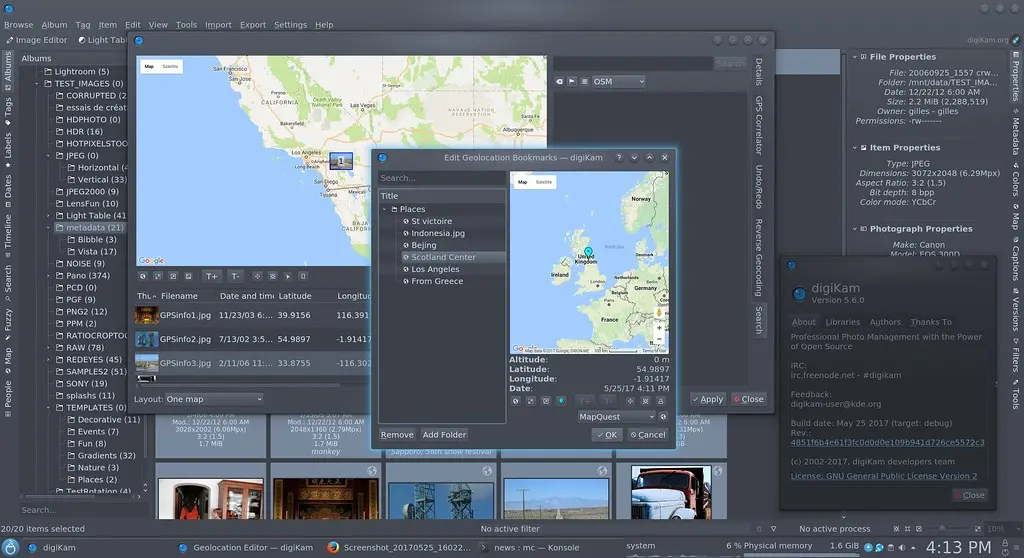
Thanks in advance to everyone testing this new release and in general everyone using digiKam - we hope you keep enjoying this tool and spread the word!

