Geotagging in digiKam with a Lazy Bash Script
Sometimes, the easiest way to geotag photos in digiKam is to copy and paste geographical coordinates from an existing photo. I usually use Google Photos for that, as it conveniently displays geographical coordinates of the currently viewed photos in the information sidebar.
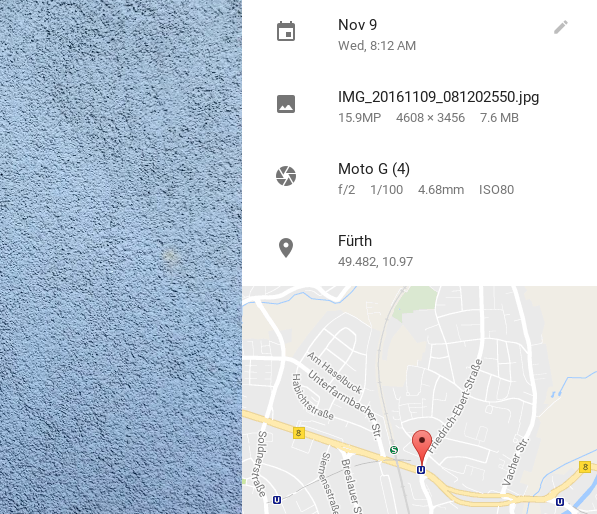
There is only one problem with this technique: copying and pasting the geographical coordinates directly doesn't work.

