digiKam 5.0.0 is published…
Dear digiKam fans and users,
After two year of work, the digiKam team is proud to announce the final release of digiKam Software Collection 5.0.0. This main version introduces a new cycle of releases, which will be shortly released to quickly include all the fixes reported by end users.
This release marks almost complete port of the application to Qt5. All Qt4/KDE4 code has been removed and many parts have been re-written, reviewed, and tested. Porting to Qt5 required a lot of work, as many important APIs had to be changed or replaced by new ones.
In addition to code porting, we introduced several changes and optimizations, especially regarding dependencies on the KDE project. Although digiKam is still a KDE desktop application, it now uses many Qt dependencies instead of KDE dependencies. This simplifies the porting job on other operating systems, code maintenance, while reducing the sensitivity of API changes from KDE project.
The goal in the future is to be able to provide a pure Qt5 version of digiKam. This is not possible currently as digiKam has a big legacy with KDE. At least, 80% of KDE dependencies have been removed, 10% become optional for Linux Desktop, and the rest still mandatory for the moment. Included in this huge task to reduce dependencies, we have ported digiKam KIO-slaves to a multi-threaded interface, reduced the Dbus use to Linux desktop, and dropped KIO usage in Kipi tools.
The consequence of limiting external dependencies is to open quickly the way to port code to non-Linux platforms and to provide binary installers. The first one is the Windows port which is now done through MXE project by cross-compiling with MinGW. We don’t use now a Windows/MSVC couple to compile and build the installer. All is done automatically under Linux by a series of bash scripts. 32 and 64 bits installers are provided. The result is an improved, better and more stable digiKam than before under Windows.
The other installer automatically generated by scripts is OSX packages. This one still needs an Apple computer with Macports, but the compilation is really simplified now. Here again, The result is a more stable digiKam than before under OSX.
As a part of code optimization, an important task was done by Mohamed Anwer, a long-term contributor to digiKam. He worked last summer during “Google Summer of Code” to remove all digiKam KIO-slaves used to query the database. Instead, a robust multi-core/multi-threaded implementation is now used. digiKam had introduced KIO-slaves when the first SQLite database support was implemented. The goal was to perform database-related actions (processing searches, listing albums, tags and dates, storing detected faces, etc) in the background without getting a non-responsive graphical interface. As the first version of SQLite did not support multi-threading, using KIO technology was the best solution. Although this worked fine, it became evident that using separate processes was very sensitive with each systems update and was not portable to non-Linux systems. The new solution is also faster because it does not use data serialization shared between digiKam and KIO-Slaves.
Since removing KIO-Slaves was faster than planned, Mohamed also implemented a new important feature: the virtual digiKam trash folder.
Previously, digiKam used the KDE desktop trash, which couldn’t be ported to Mac OS X and Windows. Also, in the case of the KDE desktop trash, deleted items were removed permanently from the computer instead of being moved into the desktop trash -- which was not an acceptable solution. Now, like all commercial photo management software, digiKam uses a hidden subdirectory in each main collection (including removable ones) to store deleted items. The trash is accessible from the album tree view, and the user can restore or delete items permanently as they wish. This is a simple, user-friendly, and portable solution.
Last summer, another long-term digiKam contributor, Veaceslav Munteanu, worked to improve the metadata workflow in digiKam, especially for synchronizing photo metadata with the database contents. A typical use case here is to queue all changes to process files when you change metadata in the digiKam interface. The database is patched, but not the metadata. As this last operation can take a while, we delegate pending operations to a new tool named Lazy Synchronization tool, which will do the job when the user decides, or at the end of a digiKam session. In the status bar, you can see if pending items need to be processed by the tool.
In addition to a new settings panel, where the user can tune the Exif/IPTC/XMP tags to handle database population with key image information, like date, comments, keywords, rating, etc., Veaceslav also worked on another part of metadata management. It’s now possible to order tags to parse while items parsing and specify which tags will be updated in the image using the Lazy Synchronization tool.
Shourya Singh Gupta from India worked exclusively on porting on export tools to Qt5, factorizing lots of duplicate code everywhere, optimizing the implementations, performing tests, and reviving old plugins which have not had maintainers for a very long time. He helped to quickly have a suitable code working with Qt5. This allowed the team to drop the last Qt4 dependencies. In a parallel, Maik Qualmann has ported all Kipi tool to pure Qt5 in the way to drop the use of KIO API to talk with remote web services. This will make Kipi tool suitable on non-Linux desktop as KIO require a lot of run-time dependencies which make digiKam unsuitable or unstable.
Another important part on which the team is working for the next 5.0.0 is MySQL/MariaDB interface.
The whole database code has been reviewed, polished, cleaned, and documented. The face recognition database is now integrated into the digiKam core and is stored in SQLite or MySQL.
The MySQL interface was written 5 years ago by a contributor who had left the team since then. This code was placed in quarantine due to the lack of support and bugs. But thanks to the new MySQL expert on the team, we are now able to restore, fix, and improve this functionality step by step.
Richard Mortimer has proposed lots of patches to fix and rewrite MySQL database schemas aiming to have a compatible digiKam database with the last MySQL or MariaDB default engine. New database features have been introduced and the database configuration panel has been re-written to ensure safety during database server configuration stage.
It’s now possible to setup a MySQL database at first run, instead of using SQLite first and migrating to MySQL later.
Two Mysql servers are available:
- Local one to replace local SQLite storage
- Remote one to use a shared computer through the network
MySQL offers many advantages for storing digiKam data, especially when collections include more than 100,000 items. With such large collections, SQLite introduces latency which slows down the application. With this new release, you will be able to host MySQL internal server database files at a dedicated place, as with SQLite. Keep in mind that MySQL support is still under development and is not yet fully suitable for production. The database schemas are not yet fully patched, and lots of regression tests are yet to be performed.
This summer, Swati Lodha will focus on working exclusively on database interface, to improve MySQL support in case of multi-accounts (photo agency use cases), and fix a lots of pending bugs reported by end users since a very long time.
Also this summer as part of Google Summer of Code, Omar Amin will work on implementing a tool for automatic red-eye detection and correction to be added to Batch Queue Manager (BQM) and adding a tool to the Image Editor for manual red-eye correction.
For furher information, take a look into the list of more than 375 files currently closed in Bugzilla.
digiKam software collection source code tarball, OSX (>= 10.8) package, and Windows 32/64 bits installers can be downloaded from this repository
Happy digiKaming!


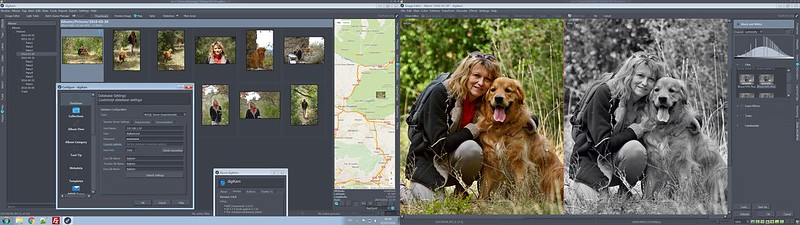

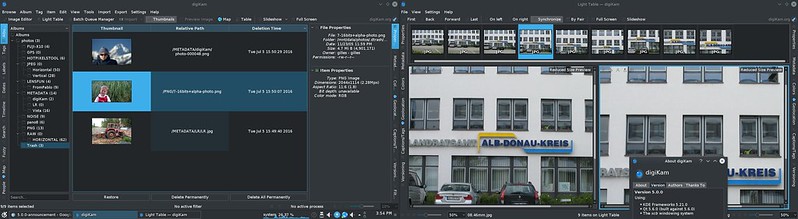
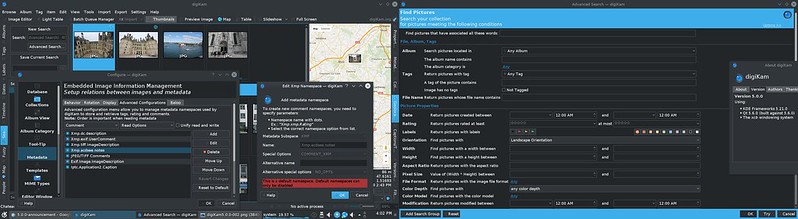
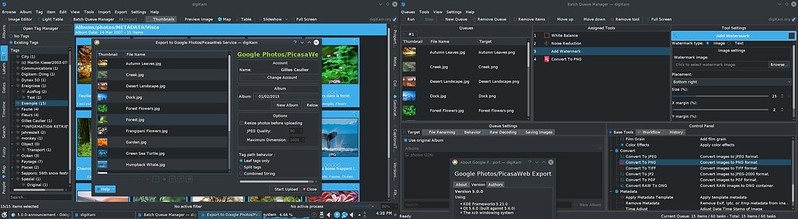
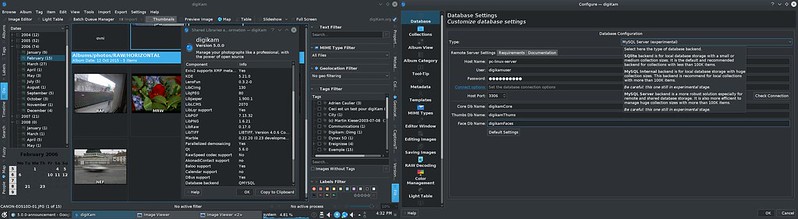

Congratulations!
Congratulations!
Great work! Looking forward
Great work! Looking forward to getting reacquainted with digiKam!
Digikam Windows 64 bit
Happy to see the first 64 bit version for Windows (in my case: Win 10 64 bit home)
But: 64 bit version of Digikam 5.0 installs in x86 folder and doesn't start. Error message (in German): "Die Anwendung konnte nicht korrekt gestartet werden (0x000007b)..."
32 bit version seems to work.
Looking forward to a working 64 bit version for Windows.
Thanks for this great piece of software!
Same here.
Confirmed. Same here.
see this bugzilla entry...
https://bugs.kde.org/show_bug.cgi?id=365125
I've installed the
I've installed the 64-Bit-Windows-Version on an other drive\path then C:\PROGRAM FILES\digikam and got the same error when starting Digikam.
Digikam 64 Bit from https://drive.google.com/open?id=0B7yq-xFihT0_MVBzOW9jZFA2NE0 now works.
Thanks a lot for your great work!
Great work! Congratulations!
Congratulations!
dbase
fantastic team
how is possible to use mysql, is there a manual or guide to configue mysql or maria Db on pc
because is not so easy
umberto
You mean you want the guide/
You mean you want the guide/ installation steps to install MySQL / MariaDB in your PC ?
yes, Swati in the past I
yes, Swati
in the past I tried to install mariadb , but I was unable to configure the database . Making confusion between the server and more ...
is there a simple guide to configure the pc and digikam?
because I have several photos and digikam often closes unexpectedly, I suspect is database ...Thank
(opensuse 13.2, kde 4)
umberto
Installation steps
Well, I recommend you to follow these steps in order to install MariaDB on your system.
http://www.liquidweb.com/kb/how-to-install-mariadb-5-5-on-ubuntu-14-04-lts/
Animated Images
Out of curiosity, does 5.0 add support for animated images? 4.X and below lacked it, and it always seemed weird that an image manager didn't support a super common type of image.
PostgreSQL
How about adding PostgreSQL support alongside MySQL?
after Mysql finalization...
...perhaps next year, if Mysql is well finalized and stabilized.
Wonderful news! Can't wait to
Wonderful news! Can't wait to upgrade!
Dependencies list up to date?
Hi,
I have been waiting for this before installing (I'm on Debian). I wonder, with the rewrite, are there less dependencies now? I am thinking of installing dependencies and then building from source for the first time so I want to make sure to do it right before. Thanks for the great effort!
Dependencies list is here :
Thank you
I am delighted to read the release announcement for Digikam 5. And I'm more delighted to see the other platform support to have improved. So thank you very much. I can't wait to try out the new Digikam 5 port.
Thank you so much!
So glad... finally on Windows (former version kept hanging for me, on Windows 7) - now I can watch my collections without having to reboot to Linux... :-)
Some small ("negative") feedback on the experiences I'm having so far (with 32-version, 64 still not working)
- Menu disappears (Ctrl+M doesn't work (only switches on or off menu bar at the bottom of the screen), 'Show menu' (in the menu's, via Light table) doesn't work...)
- Pop ups unreadable (maybe due to background colour/text colour settings, but I don't see a way to change those... only a way to change text type and format)
- Presentation/Full screen mode never shows more than one image, the navigation blocks... (also when I selected 'All' or 'Include submaps' or 'Selected images' - well, when I still could select those options, as now, they have become unaccessible coz the menu disappeared...)
Anyway, I trust things are going in the right direction :-)
greetings, b.
bugzilla...
Please report all these dysfunctions in bugzilla. We will fix it step by step.
About color scheme, use widget style "Fusion" It work in all case.
I'll do that. Thanks for
I'll do that.
Thanks for responding!
(PS: "Fusion" doesn't work either...)
about 64 bits problem see here ...
https://bugs.kde.org/show_bug.cgi?id=365125
No pictures shown...
Great! Best tool on earth in a new version... :-)
Anyhow, I sudo-apt-getted it for my Ubuntu 16.04 from Pilip's PPA, https://launchpad.net/~philip5/+archive/ubuntu/extra
Unfortunately no pictures are show, console says "digikam.general: d->image is NULL"
I am working on it...
-TK
Is it icons in Digikam 5 you
Is it icons in Digikam 5 you can't see or is it your pictures that Digikam 5 should show that doesn't show? Haven't heard any other who have your problem. Check that you don't have some other dependent packages from my PPA that are held back from updating on your system and that might somehow give your problem.
I see the icons of the
I see the icons of the pictures. Whenever I click on a picture (or choose open from the context menu) nothing happens except the edidor opening but not showing a picture. Also the right bar with meta info is greyed out.
In the console I get:
igikam.geoiface: ----
digikam.geoiface: ----
digikam.dimg: "" : Unknown image format !!!
digikam.general: d->image is NULL
digikam.general: d->image is NULL
digikam.general: d->image is NULL
digikam.geoiface: ----
I apt-get purged digikam and digikam5 and did a apt-get autoremove, then a apt-get install digikam5, nothing changed.
I will try my best as soon as my three kids are in bed :-)
- TK
Are you trying to open raw
Are you trying to open raw files? Look if your camera is supported in the version of Libraw that Digikam use. All supported raw files from cameras are listed in Digikam meny Settings > Supported RAW cameras.
Seems it's something with the
Seems it's something with the data base. I copied my database and then deleted it and now all pictures are shown.
I wonder now how to get my old data base migrated to digikam5. Or at least the meta data
-TK
Works. Great software.
Works. Great software. Thanks!!
- TK
Libraw upgrade
Support for my camera was added in libraw 18, and Digikam is only use 17. Is there anyway to upgrade the version of libraw that is used in Digikam on my end?
You need to do some
You need to do some rebuilding if you want a newer version of libraw with Digikam so you can't just make an easy update of the libraw packages. With Digikam 4.x you recompile libkdcraw against the newer version of libraw to make digikam 4.x use it. That should do it in theory but I should also recompile digikam 4.x against the updated recompiled libkdcraw too. With Digikam 5.x libraw is a part of the software suit and included in the digikam 5.x source code. Either update this part in the source tree your self for a non-vanilla (maybe unsupported) version of Digikam 5.x and rebuild Digikam 5 or wait for the next release of Digikam 5.x that hopefully have updated version of libraw included as default.
Thank you
Thank you for all the work!
Great News!
Thanks a lot for all your time and excellent work!!!
Great work -- but I'm struggling...
Great work. Happy to see that my favourity photo program is still evolving.
Tried the latest version from Pilip's PPA after upgrading to Ubuntu 16.04 (64bit) and the partial switch to Qt really makes the program look nicer and more "standard" on Ubuntu.
Unfortunately, I have trouble to get to productive use on 5.0.0:
- Initially, I wasn't able to edit metadata in the right sidebar, it would only be displayed. Having to open a separate modal metadata editor window for every image that I want to add captions to is just not practical (not sure if this is my installation or a V5 change)
- Now I've "lost" all tabs in the right sidebar (liek tags and metadata) except for "geolocation" -- not sure what happened here. Is there a way to configure the sidebar options and I accidentially messed that up?
- The Import wizard does not show the file renaming options etc. that I'm used to. Again, not sure if this is misconfiguration or a bug when running on my system
Other minor issues I noticed:
- The import menu shows my internal 1TB secondary hard drive as first (default) option, and I can't get rid of it. Which means when I accidentially hit the button, digikam will lock up sifting through 10000s of images on that drive and I'm not able to cancel that.
- Even though I have set the application language to "American English" in the Help menu, I still get a weird mix of Texts that are displayed in my desktop language (German) and non-translated texts displayed in English.
- I noticed that I could accidentially start digikam twice - which makes me worried about corruption of the SQLLite database with multiple instances accessing the same DB.
Anyway, thanks for all the hard work and I'm sure that this version will sort out over time, just like version 4 did...
Icon dependencies?
To add, I also find that all "digikam-specific" icons are missing (the icons that are displayed seem to be "standard" ones like folder or looking glass, which are used across apps). It seems that there might be some (KDE?) dependencies that are missing in a "vanilla" ubuntu and not declared in Philip's current packages?
That also might explain my missing sidebar tabs -- maybe they are not displayed because their respecitve icons are missing?
Looks like Digikam 5 doesn't
Looks like Digikam 5 doesn't know what icon theme to choose by default if you have never started kde/plasma as desktop before. Looks like this have to be chosen manually in this not obvious way when first starting Digikam 5 on non-kde/plasma.
Install digikam5 and start it. No icons will appear in a non-kde/plasma desktop environment. Go into Digikam 5 menu Settings > Configure > Miscellaneous and change from the blank setting of "Icon theme" to Breeze. Restart Digikam 5. Now you should see icons in the Digikam 5 GUI.
Solved: Icons not displayed under Ubuntu 16.04
Thanks a lot. Explicitly selecting the Breeze theme solved the missing Icons Problem. So I got all my sidebar tabs back, including the "Caption/Tags" for editing the metadata :-)
Note that breeze-icon-theme was not installed as a dependency, I had to install that explicitly. Also, a lot of the breeze icons are dark-gray lines on transparent background which makes them near invisible on dark backgrounds (like the menus with Ubuntu's default Ambiance theme). Switching the Theme to Radiance helps a lot for Digikam menu display.
on right hand side only geolocation
I am also on Ubuntu 16.04. Same problem here: Tabs on the right side are missing except Geolocation.
I also tried to use a dark design, background is changed, but text in the folder view (left side) only visible when selected with mouse (background in this window stays white).
Anyway, thanks for the new version of this very powerful programme.
the import wizard doesn't
the import wizard doesn't work here either (gentoo linux). downloading photos from a camera or usb stick just puts them in the main directory, and you can't sort them by folder or anything. looked for a configuration option in "settings", but there's nothing there to configure that. i'll be back to digikam 4 until this is sorted out.
Gob job!
This look very promising. Is their a plan to create a real MacOSX package or macport will be needed in the future?
MacOS really miss a good and free photo manager and macport is not an option for a lot of user.
did you read well the announcement...
It’s compatible with OSX >= 10.8. No need macports anymore…
Congratulations
Much needed release. Undoubtedly, digikam is the best software out there for amateur photographers like me. Can't wait to try the new version :)
Windows Version is completely broken
The initial package installs, but the program cannot actually open. If you use the modified version in the bug post up above, no image can be previewed at all let alone used in the app.
These are the types of issues that should have prevented release in the first place.
Only under Windows 10 with 64 bits ...
See this bugzilla entry : https://bugs.kde.org/show_bug.cgi?id=365125
and now 64 bits installer are now fixed with 5.0.0-2
64 bits installer version 2 : https://drive.google.com/open?id=0BzeiVr-byqt5S2Izd1ZkMTA1dnM
Works better, but still broken
That version does now work for opening previews, but since it's 2016 I have to assume the fact that animated gifs aren't working is another bug and not an intentional choice. I can't think of a good reason for an image manager to not support one of the most popular types of images available today.
Still, it's a more functional installer than the original build was. Thanks for the link. I'll be glad once the fixes get filtered in to the main builds.
Windows version will not connect to camera
I am new to digiKam. V5.0.0 is the first I've used. I reviewed the available documentation (for an older version) and installed on Windows 10, 64 bit (5.0.0-1 and then 5.0.0-2). It largely seems to work - and seems to be a great product. But I am unable to connect to my Canon 400D. I connect my camera to a USB port, and the OS sees the camera, but digiKam does not and I am unable to add it manually. I'm unsure whether to report this as a bug or whether I'm not using it properly.
Thanks in advance.
not yet implemented...
Windows and OSX devices detection is not yet implemented. This job is delegate to KDE::Solid interface which lack portability features...
OK, thanks for the quick
OK, thanks for the quick response.
You say that "This main
You say that "This main version introduces a new cycle of releases, which will be shortly released to quickly include all the fixes reported by end users." This sounds awesome but how will that actually work in practice? Will digiKam be available as a snap-package?
snap package would be nice
snap package would be nice
Problems Windows Version (Missing menu bar / deleting folders)
It seems that there is a problem while deleting albums / directories (in the Windows Version). I can delete images without any problem – but when I delete an album (right click -> „delete album“) nothing happens. The album is still visible in the album-list – and it still exists in the filesystem. (But I can‘t access the folder).
After closing „digiKam“ the directory vanishes without any further action. I think there is a „lock-problem“ or something like that…
Second problem is a missing menu bar. I don't know when exactly the menu bar became invisible.. Restarting digiKam did not help - I had to change "MenuBar=Disabled" to "MenuBar=Enabled" in C:\Users\\AppData\Local\digikamrc...
PS: The Captcha here is awful - had to try it more than 15 times... Never saw a captcha with @ % and so on...
Next Problem / Bug
I tired to rename a folder - and used an underscore (e.g. Album to _Album). It ended with an error message "Cannot rename folder" - the album has been renamed but not the folder in the filesystem... Restarting digiKam did not work until I renamed the folder manually...
Then it was working again - but _Album was not at the first (or last) position. It did not affect the sorting order...
Geolocation is back
Finally, geolocation is back (was missing in some distribution because the plugin was already in Qt5 but digiKam was still in Qt4)
Will take a look
Thanks for your work and the reminder to order my photocollection. I will give it try (even if I'm sticked to 4.0 at Linux Mint)
Very nice to see v5.0! Thank
Very nice to see v5.0! Thank you so much.
Could anybody explain, why digikam depends on akonadi? Akonadi is such a pain!
no Akonadi dependency
No. there is no akonadi dependency in digiKam.
There is only one optional compilation option to use akonadi to link digiKam face tags with KDE contact DB. That all an no more. This option is disabled by default.
Compiling
I can compiling and use this last version of digikam on linux mint 17.3 (based on ubuntu 14.04 lts) ? Sorry I'm not a good English speaker
info needs...
Without a compilation trace we cannot help you....
ubuntu 14.04 have too old
ubuntu 14.04 have too old packages of QT5 (ubuntu 14.04 comes with QT 5.2.1) and don't have all the KF5 packages you need or are too old. It doesn't have Marble with QT5 support and other packages also need to be updated. You need to find a way to updated all the needed dependencies if you would be able to compile and run digikam 5.x on ubuntu 14.04. That's why I don't have any packages for this version on my PPA.
Great update. Can anyone run
Great update. Can anyone run this app under Wayland? It fails to startup in my system, although under X11 everything works fine.
congratz!
congratulation!
hopefully it will be in ubuntu application center.