digiKam Software Collection 4.4.0 released…
Dear digiKam fans and users,
The digiKam Team is proud to announce the release of digiKam Software Collection 4.4.0. This release includes some new features:
- Slideshow support multi-monitors computer and use a new OSD widget. Users can also change Tags and Labels through keyboard shortcuts.
- New keyboard shortcut to switch on/off color managed view for thumbnails and preview.
- New keyboard shortcuts to improve usability while photo review (as to switch focus on text edit widget, or to toggle tags view). It's also possible to navigate between pictures using PageUp/PageDown while editing properties through captions/tags sidebar.
After a second long bugs triage since 4.3.0 release, we have worked hard to close another sets of reported issues.. See the new list of the issues closed in digiKam 4.4.0 available through the KDE Bugtracking System.
The digiKam software collection tarball can be downloaded from the KDE repository.
Have fun playing with your photos using this new release,
digiKam Team...

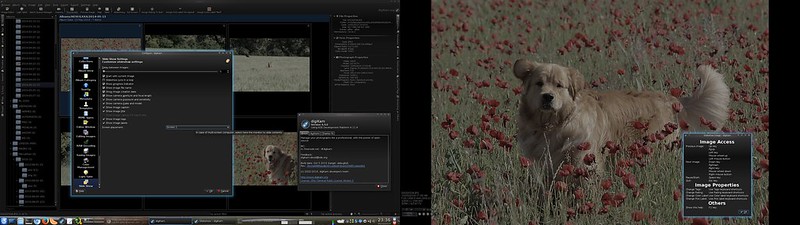

hmm
Is this now the trend in KDE land, to call everything a Software Collection?
DigiKam is mature, but to call it a SC is a bit over the top
digiKam =
- core
- kipi-plugins
- libkexiv2
- libkdcraw
- libkipi
- libkface
- libkgeomap
This is a Software Collection. That all !
Thanks for this comment! I
Thanks for this comment! I was always confused as to what "software collection" meant. So, digikam 4.4 is out.
Thank you
Thank you for Digikam. I am almost done tagging my entire photo colleciton (3000 so far) with facial recognition. And the best part is that my data, my annotations, and my tagging. All remain mine. That is the most valuable part of free software.
Install on Kubuntu 14.04
It was a nightmare with DigiKam 4.3.0 but the new one 4.4.0 works nicely - no problems so far, Videos, Images, printing, tagging, viewing. I like the integrated image editing a lot - Very useful interfaces and workflows. Thanks to digiKam team!
Thanks to Philip Johnsson for his backports to install it on Kubuntu: https://launchpad.net/~philip5/+archive/ubuntu/kubuntu-backports.
I previously had ver. 4.0.0
I previously had ver. 4.0.0 installed from another ppa, which I removed. It worked but was unstable, crashing without warning 3-4 times a day. I installed 4.4.0 on my Kubuntu 14.04 machine (recent install) and now all I get is the splash screen. Then nothing.
I tried launching DigiKam from a console and this is the errors I'm getting:
charles@Charles-Kubuntu:~$ digikam
Object::connect: No such signal org::freedesktop::UPower::DeviceAdded(QDBusObjectPath)
Object::connect: No such signal org::freedesktop::UPower::DeviceRemoved(QDBusObjectPath)
Bus::open: Can not get ibus-daemon's address.
IBusInputContext::createInputContext: no connection to ibus-daemon
digikam: symbol lookup error: digikam: undefined symbol: _ZNK11KExiv2Iface14AltLangStrEdit8textEditEv
charles@Charles-Kubuntu:~$
Thanks.
I've installed ibus and now
I've installed ibus and now I'm not getting the error concerning it but the program still crashes:
charles@Charles-Kubuntu:~$ digikam
Object::connect: No such signal org::freedesktop::UPower::DeviceAdded(QDBusObjectPath)
Object::connect: No such signal org::freedesktop::UPower::DeviceRemoved(QDBusObjectPath)
digikam: symbol lookup error: digikam: undefined symbol: _ZNK11KExiv2Iface14AltLangStrEdit8textEditEv
charles@Charles-Kubuntu:~$
Thanks
Exactly the same isue here :(
Exactly the same isue here :(
If you are going to use my
If you are going to use my kubuntu-backport PPA then it's also dependent on packages found in my "extra" PPA and also that you use KDE 4.14.x that the kubuntu team provides in their PPA. Just using my kubuntu-backport PPA isn't enough.
Hope that solves things.
My Kubuntu install is fresh
My Kubuntu install is fresh from 2 days ago and KDE is 4.14.1. Check.
Removed Digikam 4.0.0 (which I'd returned to while I waited for a solution).
Added your "extra" PPA to my sources.
Updated everything that needed it (18 files).
Re-installed Digikam.
Started it and now it works.
Thanks!
But... crashed again. Just
But... crashed again. Just clicking an image to display it does it.
I'm sending a full incident report to the developers.
Still crashing 10 times a day
Still crashing 5+ times a day! I'm starting to get rather annoyed.
Is there anything I can do to resolve this?
I'm starting to think about dropping digiKam in favor of... something else. It's nice to have new features. But not at the price of stability.
Thanks!
If you use Ubuntu then make
If you use Ubuntu then make sure to get your libsqlite3-0 package updated and don't use the buggy 3.8.2 version that comes as default.
I'm using Kubuntu 14.04 LTS.
I'm using Kubuntu 14.04 LTS. I have done all the updates. And that's where trouble seems to be coming from. Yesterday, 186 files had to be updated, requiring a reboot. I did this. And now Digikam 4.4.0 won't even start (again!).
Here is what happens at the console:
charles@Charles-Kubuntu:~$ digikam
Object::connect: No such signal org::freedesktop::UPower::DeviceAdded(QDBusObjectPath)
Object::connect: No such signal org::freedesktop::UPower::DeviceRemoved(QDBusObjectPath)
digikam: symbol lookup error: digikam: undefined symbol: _ZNK11KExiv2Iface14AltLangStrEdit8textEditEv
charles@Charles-Kubuntu:~$
Similar errors to what I had before I added the "extra" PPA, etc.
Thanks.
"If you use Ubuntu then make
"If you use Ubuntu then make sure to get your libsqlite3-0 package updated and don't use the buggy 3.8.2 version that comes as default."
That seems to be precisely the version I've got presently. Where/how do I get a newer one?
Thanks.
"If you use Ubuntu then make
"If you use Ubuntu then make sure to get your libsqlite3-0 package updated and don't use the buggy 3.8.2 version that comes as default."
I was able to download a replacement library at:
http://packages.ubuntu.com/utopic/libsqlite3-0
Then I did:
$ sudo dpkg -i libsqlite3-0_3.8.6-1_amd64.deb
and got:
[sudo] password for charles:
(Lecture de la base de données... 170651 fichiers et répertoires déjà installés.)
Préparation du décompactage de libsqlite3-0_3.8.6-1_amd64.deb ...
Décompactage de libsqlite3-0:amd64 (3.8.6-1) sur (3.8.2-1ubuntu2) ...
Paramétrage de libsqlite3-0:amd64 (3.8.6-1) ...
Traitement déclenché pour libc-bin (2.19-0ubuntu6.3) ...
I then reactivated the "extra" and other PPAs and updated Digikam back to 4.4.0. in Muon package manager.
Now Digikam 4.4.0 started normally (which it had repeatedly refused to do) and has not crashed yet, after about 1 hour of use. So far so good then. I'll keep you posted how it's doing in a couple days.
Thanks.
Thank you Philip! I was sure
Thank you Philip! I was sure I had extra ppa, but I must have removed it while cleaning my ppa list :( Sure tt works now. You are doing a great job, thank you very much!
On a side note: is it only me, right now on album view the smallest size of thumbnail is 128px. In 4.0-4.2 it was still 118, in 3.x series even less. Is there any way to change that?
update in native ubuntu 14.04
Update from digikam 4.0 to 4.4 does not work for me using philipp/extra and kubuntu/backports.
I have a "native" Ubuntu 14.04 installed.
Die folgenden Pakete haben unerfüllte Abhängigkeiten:
digikam : Hängt ab von: libkgeomap1 (>= 1.0~digikam4.3.0) aber 1.0~digikam4.0.0-0ubuntu1~ubuntu14.04~ppa2 soll installiert werden
E: Probleme können nicht korrigiert werden, Sie haben zurückgehaltene defekte Pakete.
Any suggestions or workarounds,
Georg
*If you use (k)ubuntu 14.04
*If you use (k)ubuntu 14.04 with standard KDE 4.13.x packages that comes with the official (k)ubuntu release then you only use my "extra" PPA and not the other.
* If you use (k)ubuntu 14.04 with KDE 4.14.x that are provided with the kubuntu teams Kubuntu Backports PPA on Launchpad then you need BOTH my "extra" PPA AND my kubuntu-backports PPA.
My kubuntu-backports PPA only have special rebuilds of packages that need to be rebuilt aginst KDE 4.14.x to work with the newer KDE version. my "extra" PPA also have other updated packages that Digikam need with my builds.
If you use Linux Mint then it's up to you to find out what combination of PPAs you might need but I don't have or use Linux Mint to test my packages.
Actually I use Mint KDE. And
Actually I use Mint KDE. And it works exactly the same way as for Ubuntu :)
digikam keep crashing
I update to the latest through extra/ppa and now digikam is keep crashing. I even try to rollback some digikam and exiv2 from .deb from /var/cache/apt/archive and it has the same crash. So don't know what's going on.
The stack trace point to problem with RiffVideo::InfoTagsHandler()
#0 0x00007ffff1008bb9 in __GI_raise (sig=sig@entry=6) at ../nptl/sysdeps/unix/sysv/linux/raise.c:56
#1 0x00007ffff100bfc8 in __GI_abort () at abort.c:89
#2 0x00007ffff1045e14 in __libc_message (do_abort=do_abort@entry=1,
fmt=fmt@entry=0x7ffff1154668 "*** Error in `%s': %s: 0x%s ***\n") at ../sysdeps/posix/libc_fatal.c:175
#3 0x00007ffff10520ee in malloc_printerr (ptr=,
str=0x7ffff1154808 "free(): invalid next size (fast)", action=1) at malloc.c:4996
#4 _int_free (av=, p=, have_lock=0) at malloc.c:3840
#5 0x00007fffee2649c7 in Exiv2::RiffVideo::infoTagsHandler() () from /usr/lib/x86_64-linux-gnu/libexiv2.so.13
#6 0x00007fffee269855 in Exiv2::RiffVideo::decodeBlock() () from /usr/lib/x86_64-linux-gnu/libexiv2.so.13
#7 0x00007fffee2694a8 in Exiv2::RiffVideo::tagDecoder(Exiv2::DataBuf&, unsigned long) ()
from /usr/lib/x86_64-linux-gnu/libexiv2.so.13
#8 0x00007fffee269855 in Exiv2::RiffVideo::decodeBlock() () from /usr/lib/x86_64-linux-gnu/libexiv2.so.13
#9 0x00007fffee269bc8 in Exiv2::RiffVideo::readMetadata() () from /usr/lib/x86_64-linux-gnu/libexiv2.so.13
#10 0x00007ffff5c7a935 in KExiv2Iface::KExiv2::load(QString const&) const () from /usr/lib/libkexiv2.so.11
#11 0x00007ffff5596446 in Digikam::DMetadata::load(QString const&) const ()
from /usr/lib/digikam/libdigikamcore.so.4.2.0
#12 0x00007ffff4fede1f in Digikam::ImageScanner::loadFromDisk() ()
from /usr/lib/digikam/libdigikamdatabase.so.4.2.0
#13 0x00007ffff4fee000 in Digikam::ImageScanner::newFile(int) ()
from /usr/lib/digikam/libdigikamdatabase.so.4.2.0
#14 0x00007ffff4f861f6 in Digikam::CollectionScanner::scanNewFile(QFileInfo const&, int) ()
from /usr/lib/digikam/libdigikamdatabase.so.4.2.0
#15 0x00007ffff4f8936f in Digikam::CollectionScanner::scanAlbum(Digikam::CollectionLocation const&, QString const&) () from /usr/lib/digikam/libdigikamdatabase.so.4.2.0
#16 0x00007ffff4f89227 in Digikam::CollectionScanner::scanAlbum(Digikam::CollectionLocation const&, QString const&) () from /usr/lib/digikam/libdigikamdatabase.so.4.2.0
#17 0x00007ffff4f89c33 in Digikam::CollectionScanner::scanAlbumRoot(Digikam::CollectionLocation const&) ()
from /usr/lib/digikam/libdigikamdatabase.so.4.2.0
#18 0x00007ffff4f8a80d in Digikam::CollectionScanner::completeScan() ()
from /usr/lib/digikam/libdigikamdatabase.so.4.2.0
Exiv2 crash
This crash come from Exiv2 about video metadata parser. Please report this problem to Exiv2 bugzilla
digikam 4.4 on ubuntu 14.04
Solved it:
http://ppa.launchpad.net/philip5/kubuntu-backports/ubuntu needs to be included as well
Thanks Philip for providing the packages.
Georg
After update KDE to 4:4.14.2 in my Kubuntu 14.04 digikam Problem
After update KDE to 4:4.14.2 in my Kubuntu 14.04 digikam does not start.
This Error comes up:
Object::connect: No such signal org::freedesktop::UPower::DeviceAdded(QDBusObjectPath)
Object::connect: No such signal org::freedesktop::UPower::DeviceRemoved(QDBusObjectPath)
Bus::open: Can not get ibus-daemon's address.
IBusInputContext::createInputContext: no connection to ibus-daemon
digikam: symbol lookup error: digikam: undefined symbol: _ZNK11KExiv2Iface14AltLangStrEdit8textEditEv
I had both backports enabled
http://ppa.launchpad.net/philip5/extra/ubuntu
http://ppa.launchpad.net/philip5/kubuntu-backports/ubuntu
Solution for me at the moment: uninstall DigiKam 4.4 (apt-get uninstall digikam) and untick the software source from philip5 and go back to digikam 4.0 (apt-get install digikam)
Thanks
libkface
A Symbol is missing in libkexiv2. update this package too...
I have absolutly same
I have absolutly same problem. How can I update libkexiv2?
I have the same problem in
I have the same problem in Mint KDE.
Missing Symbol _ZNK11KExiv2Iface14AltLangStrEdit8textEditEv
I think this is because the libkexiv2-11 of the 4.14.2 release of kubuntu-backports is now ahead of the 4.14.1 Version of the philip5 repository, but not compatible.
Downgrading libkexiv2-11 from 4.14.2-0ubuntu1~ubuntu14.04~ppa1 to
4.14.1-trusty~ppa1
(The packages libkexiv2-11 libkexiv2-data libkexiv2-dbg libkexiv2-dev)
solved the problem for me for the moment
It's true that the error
It's true that the error message comes from mismatching versions of exiv2. latest version of libkexiv2 is dependent on exiv2 0.24 or newer.
"kubuntu-backports" is never a stand-alone PPA of mine. It's always built against my "extra" PPA and that provides all necessary packages not found in my "kubuntu-backports" PPA. I have read in blog posts around the internet about using my PPA for digikam that you EITHER use my "kubuntu-backports" or my "extra" PPA depending on KDE version you use. That's WRONG. You always need my "extra" PPA and in some cases like if you use a newer version of KDE provided by the Kubuntu teams PPA you ALSO need my "kubuntu-backports" PPA.
How this transfer for Linux Mint users are up to you to find out as I use (K)Ubuntu.
After update KDE to 4:4.14.2 in Kubuntu 14.04 digikam hasproblem
I have still the same problem, while *BOTH* philip5 ppa's are used:
http://ppa.launchpad.net/philip5/extra/ubuntu trusty main
http://ppa.launchpad.net/philip5/kubuntu-backports/ubuntu trusty main
fam@fam-HP-ProBook-4330s:~$ digikam
Object::connect: No such signal org::freedesktop::UPower::DeviceAdded(QDBusObjectPath)
Object::connect: No such signal org::freedesktop::UPower::DeviceRemoved(QDBusObjectPath)
digikam: symbol lookup error: digikam: undefined symbol: _ZNK11KExiv2Iface14AltLangStrEdit8textEditEv
The new KDE 4:4.14.2 seem *not* to be compatible with the digikam 4:4.4.0-trusty~ppa2 from philip5
Next try was to remove the ppa which gave me the KDE-Update:
deb http://ppa.launchpad.net/kubuntu-ppa/backports/ubuntu trusty main
and then removed digikam and all parts and reinstalled digikam from philip5 hoping to get all I need from his ppa.
But that didn't work either
Does someone has a further idea ?
Check from where and what
Check from where and what packages of libexiv2-13 and libkexiv2-11 you have installed on your system. My packages of digikam is built against and uses libkexiv2-11 that is built against the updated version of libexiv2-13 that is 0.24 and supports more exif data etc. If this chain of packages are not installed then you get "undefined symbol" errors or segment faults.
To check what you use and from where you got the packages type the commands below. Somehow they are either in conflict with some other package in your system or just held back. Troubleshoot from there what you have and why you don't have the packages from my PPA.
apt-cache policy libexiv2-13
apt-cache policy libkexiv2-11
Maybe this kind of support could be handled in the digikam user mailinglist instead of in this comment posts?
Updated Kubuntu Backports package breaks Digikam
Yesterday the Kubuntu backports PPA seems to have updated the libkexiv2-11 package to version 4.14.2, which causes an auto update to break the Digikam package from philip5/kubuntu-backports.
Running "apt-cache policy libkexiv2-11", it showed that it was no longer running the package from philip5/kubuntu-backports.
The solution was to force the old 4.14.1 package to be installed by running: "sudo apt-get install libkexiv2-11=4:4.14.1-trusty~ppa1kde414".
Updated Kubuntu Backports package breaks Digikam
Great! It works!
Thanks a lot to Philip5 providing the ppa and Jakob for this tip!
Btw, when you use KDE 4.14.x
Btw, when you use KDE 4.14.x you have to use my kubuntu-backports PPA also with special build of Digikam against KDE 4.14 as I have written here in other comments...
Thanks! It's works.
Thanks! It's works.
How to install Digikam 4.4.0 Kubuntu 14.04
1. To update the KDE to 4:4.14.2 I have this backport ppa enabled by copying the following line to the software sources in MUON
"deb http://ppa.launchpad.net/kubuntu-ppa/backports/ubuntu trusty main"
2. To update Digikam I have enabled the philip5 ppas (thanks!)
"deb http://ppa.launchpad.net/philip5/kubuntu-backports/ubuntu trusty main "
AND
"deb http://ppa.launchpad.net/philip5/extra/ubuntu trusty main "
Complete the update
may be restart
But due do some dependencies when using KDE 4:4.14.2 you NEED to do the following steps then as well:
sudo apt-get install libkexiv2-11=4:4.14.1-trusty~ppa1kde414
further : the Database sqlite3 needs to be updated as well (Thanks to Jan).
1. Download the packages sqlite3 [1] and libsqlite3-0 [2] from the upcoming new Ubuntu version 14.10, "Utopic". e.g. the 64 bit amd64
1.1 If you have Skype installed you need to update also the 32 bit version (i386) of libsqlite3-0 (3.8.6-1)
2. Save all *.deb packages in a new folder. e.g. /Downloads/sqlite
3. Go with in the terminal to that folder e.g. cd /Downloads/sqlite
3. Call in that folder: sudo dpkg -i *.deb
[1] http://packages.ubuntu.com/utopic/sqlite3
[2] http://packages.ubuntu.com/utopic/libsqlite3-0
Great workaround guide
Great workaround guide Christian! Also the sqlite3 update. I could include it in my "extra" PPA but I'm reluctant as it needs security monitoring as a package from my part as a security hole in that software could have grave impacts in other software than digikam.
I'm fixing an libkexiv2_4.14.2 update for the kubuntu-backports PPA to override the other update that should solve that little problem until next KDE update... :/
Won't this break all the
Won't this break all the other programms using libkexiv?
Where should I get
Where should I get libexiv2-13? It's not in any of your PPAs but your version of libkexiv depends on it.
libexiv2-13 is part of exiv2
libexiv2-13 is part of exiv2 0.24 in my "extra" PPA.
Now the Windows release is 2
Now the Windows release is 2 versions behind :/ this article could have been "Digikam 4.4 for Linux released".
Can we have a separate news announcement when the Windows one is released?
As otherwise we have to keep randomly coming back and checking the download links which is mostly disheartening :)
eagerly waiting for 4.4
I am eagerly waiting for an upgrade as well.. 4.2 crashes for me on startup, so i'm even further behind right now :-(
Windows version, PLEASE.
I would like to bring this up again. I would absolutely love to participate in the 4.4.0 party. Sadly, i'm currently left out. Please carve out some time to release a windows version, soon!
added to bugtracker
I added the request to the bugtracker, maybe that is a better way to make this kind of request:
https://bugs.kde.org/show_bug.cgi?id=340278
Thanks!
aidan, the windows release of 4.4 is now available!
Win version
I use both win and linux, but for printing windows is a must because of the drivers' stability and performance, so I'm waiting the windows release of this great, great, program, collection, tool, or whatever you call it
Thanks developers !!!
Very stable in linux
Now version 4.4 is very stable in linux (kubuntu 14.04.1)
Thanks
Digikam an problems with the settings
Hi.
Since some versions i have problems with the setting menu: If i open the settings menu, few seconds later digikam freezes. So i have to kill the digikam process. Here, the bug is reproducible (with deleted digikamrc an new database too).
The problem is in version 4.4 and older.
My system: Opensuse 13.1 x64, KDE 4.4.
Christian
Hi. Oh, bad analyses. If I
Hi.
Oh, bad analyses. If I use the external db, digikam freezes after few seconds by clicking in the settings menu.
If I use the internal db, the navigation in the settings menu is ok, but settings in the kipi-modul (in the settings menu) is not saved after restart digikam.
Christian
Hi Christian, see
Hi Christian, see https://bugs.kde.org/show_bug.cgi?id=337737
reliability - ?
I have been using debian for most of my work, but I wanted to run Digikam as it was highly recommended, I am now running Ubuntu 14.04
But only version of Digikam that seems somewhat stable is 3.5, even that regularly crashes or hangs up trying to load pictures from my networked storage.
Does anyone know of a version that can be installed on Ubuntu as is stable?
The version 4.4 is stable and
The version 4.4 is stable and good for production see my post little further up in the thread:
"How to install Digikam 4.4.0 Kubuntu 14.04
Submitted by Christian Graesser (not verified) on Sat, 2014-10-18 11:22."
digiKam won't open in windows
I am new to digiKam; just downloaded it yesterday It worked fine while i was testing it. However, today digiKam opens, but it's doesn't seem to "finish" opening. It seems to hang up. I can see the opening screen plus the Tips window opens. When I try to close the tips window, nothing happens. The little cursor circle keeps spinning and spinning. I am running windows 7 and I have now tried several versons of digiKam, and nothing helps. Also, i noticed that the windows task manager says that digiKam is "Not Responding". Can anyone give me a clue as to what to do? Regards, Allen
Be patient, it works
Yes, usually when installing for the first time it behaves erratically:
First, after install run defragmentation on disk it's installed.
Then open it (sometimes takes a lot) and be sure to configure your database properly in a location of your fastest disk. If you have a lot of pictures, try to see if you can load only a part of them by distributing in several albums. Once you have done this, take a tour over these first albums and configure some aspects of digikam, interface, writing data, etc. No tags, no geolocation yet and no-nay-never face recognition, please. Close digikam and open it again and go foward adding more pics. If you have trouble, see if after closing are there task that still running (digikam, kdelauncher and so) and kill them, then restart digikam. Step by step you will see it'll behave better. (in windows there are things that will always crash, but other will be corrected) Yes, it's something like to let the program to adapt to your computer (or viceversa) Continue step to step and make a database backup (only digikam.db, I mean) Start with tags (do not hurry) If you are able to, check database (I test identical copies of database file against linux and windows) Be patient. Most stable version for windows is 3.4 then, 4.2, and face recognition is a nightmare and has its own database in "C:\Documents and Settings\user\Program data\.kde\share\apps\libkface\database" It can grow very, very much; don't recommend using it until gets improved.
Good luck.
error digikam
Digikam "hangs"in facerecognition mode. Whilerunnig from terminal I getthe error:
(digikam:3325): Gtk-CRITICAL **: IA__gtk_progress_configure: assertion 'value >= min && value <= max' failed
Starting up from terminal gives the messages.
Object::connect: No such signal org::freedesktop::UPower::DeviceAdded(QDBusObjectPath)
Object::connect: No such signal org::freedesktop::UPower::DeviceRemoved(QDBusObjectPath)
QSocketNotifier: Invalid socket 14 and type 'Read', disabling...
Object::connect: No such signal org::freedesktop::UPower::DeviceAdded(QDBusObjectPath)
Object::connect: No such signal org::freedesktop::UPower::DeviceRemoved(QDBusObjectPath)
Object::connect: No such signal org::freedesktop::UPower::DeviceAdded(QDBusObjectPath)
Object::connect: No such signal org::freedesktop::UPower::DeviceRemoved(QDBusObjectPath)
Gtk-Message: (for origin information, set GTK_DEBUG): failed to retrieve property `GtkRange::activate-slider' of type `gboolean' from rc file value "((GString*) 0x8b1d310)" of type `GString'
Gtk-Message: (for origin information, set GTK_DEBUG): failed to retrieve property `GtkRange::activate-slider' of type `gboolean' from rc file value "((GString*) 0x8b59f30)" of type `GString'
QSocketNotifier: Invalid socket 14 and type 'Read', disabling...
QSocketNotifier: Invalid socket 14 and type 'Read', disabling..
Running Lubuntu 14.10
Is there any solution known?
;