digiKam Software Collection 4.1.0 released…
Dear digiKam fans and users,
The digiKam Team is proud to announce the release of digiKam Software Collection 4.1.0. This release includes many fixes since the previous stable release 4.0.0:
- The face management feature has seen huge improvements and includes fixes for some problems introduced in recent releases.
- The detection and recognition of faces is now more robust and suitable for production.
- All icon views now have a new overlay to identify photos that have geo-location information, making it easier for users to search albums for photos with GPS coordinates.
- The maximum thumbnail size is now 512 pixels, up from 256 pixels previously, improving their appearance on high-resolution displays.
As usual, we have worked hard to close your reported issues. A list of the issues closed in digiKam 4.1.0 is available through the KDE Bugtracking System.
The digiKam software collection tarball can be downloaded from KDE repository
Have fun playing with your photos using this new release,
digiKam Team...

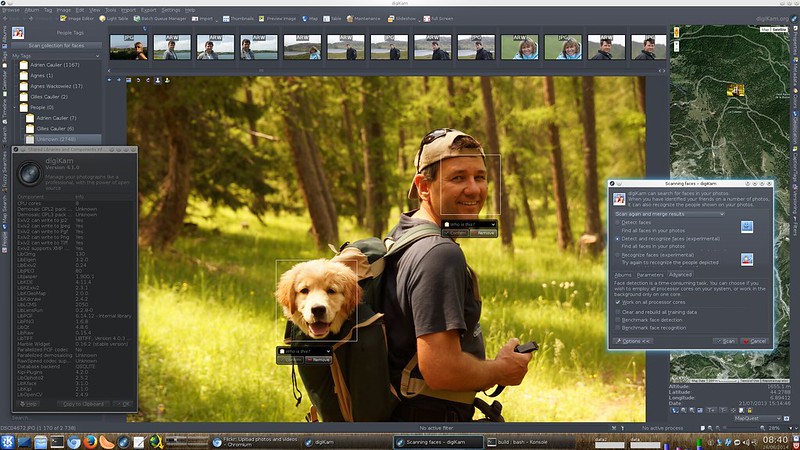

What's next? Species recognition?
Great job!
But seriously, perhaps in a couple of more releases ...
+1
Hehe, as a macro photographer, I'd like that!
Compilation
As always, the best photographic app around!
However, please make it easier for the idiot to compile to older distro releases. I don't want to upgrade my entire distro just because it's missing Digikam 4.1.
Look notice here...
http://www.digikam.org/download/tarball
Ubuntu lags with opencv
So it seems it can't be built at the moment unless you also build the new opencv.
So if someone actually uses my ppa, you will have to wait for the 4.1 until either Ubuntu catches up to opencv 2.4.9, or I manage to prepare my build of it, which may take a while...
I don't think ubuntu 14.04
I don't think ubuntu 14.04 will get any official backport of newer opencv so I guess you'll need to backport that too for digikam 4.1 to build. That's what I did with my own packages of opencv 2.4.9 and digikam 4.1 anyway.
Are you publishing your
Are you publishing your packages? I didn't see them in your ppa.
Haven't done updates of
Haven't done updates of digikam on my ppa since the kubuntu team started doing updates (for a while). Didn't want conflicting packages out there to that effort. I have built my own packages of digikam all the time for my self anyway.
Any chance of publishing a
Any chance of publishing a how-to without assumptions and jumping around to half a dozen readme docs? Basic compilation I can do, but the Digikam instructions seem too complicated, for me at least, with all the jumping around and sub-compilation of dependancies. The site instructions perhaps make assumptions in some steps that prevent success.
Whilst I'm still plodding along and trying to understand the instructions, when/if I do manage to compile it, I'll attempt a how-to myself. Thought this may take sometime..... :-)
Wow! What a journey compiling
Wow! What a journey compiling from source is. Six hours of solid surfing, reading and trial and error.
Managed to compile libraw-0.16.0 and create a .deb that installs and is recognised, so now have run into opencv issue as above.Compiler cannot find my installed version.
Now, to tackle compiling that one too..... Here goes!
Digikam is really let down by
Digikam is really let down by the fact that it doesn't supply new builds (and all dependences) in a PPA for ubuntu users. Get with the times people, provide easy to install software and people will be more likely to use it. Sure, I could use the ubuntu PPA and run a much older version (with all the inherent bugs). Or I could spend some time working out how to compile the thing myself (I'm a busy guy and really, in this day and age why should I?). Or you could provide a PPA or at least a DEB package file to install the latest version. Not that difficult I wouldn't have thought?
Digikam is great - with a suitable ppa for ubuntu 14.04 better
I like digikam very much and use it intensively. As a volunteer I support a club collecting photos and preparing them for use.
Digikam is a great help because in total I work with some 90'000 files. But there is a number of annoying bugs in digikam 4.0.
So please motivate someone of your great team to prepare a suitable ppa so that I can use digikam 4.1 with ubuntu / Kubuntu 14.04. And enjoy your work to reduce the bugs - please!
Thanks to the team anyway!
I just uploaded my packages
I just uploaded my packages of both digikam 4.1.0 and opencv 2.4.9 to my PPA for (k)ubuntu 14.04 (trusty). They are waiting for being built but hopefully will be avalible as packages in a couple of hours...
That sounds great Philip,
That sounds great Philip, although I still can't understand why there isn't an official PPA........
Thanks!
It looks than the opencv changes were a little too big relative to my packaging skills.
I copied to built packages to my ppa as well, so if someone is using it already they should get it without changing the ppa.
PPA Ubuntu 14.04?????
Hi Philipp, I asked Gilles if there is a possibility to provide a ppa for ubuntu 14.04. You did something like that in the past for earlier versions. I'm lacking the knowledge to create a ppa, but I'm a great fan of digikam, I use digikam daily to work with my photo collection. Could you please do the the whole fan group the favour to create such a ppa?
Install Digikam 4.1 with PPA
The simple way to install Digikam 4.1 and Kipi-plugins for Ubuntu 14.04 :
sudo add-apt-repository ppa:msylwester/misc
sudo apt-get update
sudo apt-get install digikam
sudo apt-get install kipi-plugins
Or, without the KDE dependencies for gnome version of Ubuntu :
sudo apt-get install --no-install-recommends digikam
sudo apt-get install --no-install-recommends kipi-plugins
Before doing the installation, be sure to uninstall the previous version of Digikam and Kipi-plugins.
That's it ! It works for me !
Happy that it worked for you
Happy that it worked for you in 14.04.
If you're not running 14.04, what then? This is the point of the present discussion.
If you are running windows or 12.04, it is difficult to compile....
Thx Phillip, maybe that
Thx Phillip, maybe that should be referenced in the install notes of this website.
My packages are not official
My packages are not official packages but something that works until they are avalible from downsteam maintaining packagers. If posted here on the digikam site they would be more or less official and I don't think upstream Digikam have any intention to be package maintainers. That should be handled in each linux distribution.
face recognition
Is there a way to show all and only these faces that have been detected & recognized by digikam but not yet confirmed by the user?
It would be really helpful for people with large collection of faces of many different people. I couldn't find an easy way to check if dikigam 4.0.0 recognized (i.e. connected a face with a person, not detected a face) faces correctly.
+1
this is definitely something I needed to correct those wrongly recognised faces and approve the correct ones - for now, I have been hovering over all images to identify the unconfirmed ones but this is not really practical for larger collections
+1
Would it be This right?
https://bugs.kde.org/show_bug.cgi?id=336253
I really need this "unconfrmed faces"
Windows
Has support for Windows been dropped? I haven't seen a new windows install package in many releases.
There is a beta version of
There is a beta version of Digikam 4.1.0 for Windows in the Mailinglist for Users of Digikam (http://mail.kde.org/pipermail/digikam-users/).
http://mail.kde.org/pipermail/digikam-users/2014-July/019581.html
Thank you for your effort. (I
Thank you for your effort.
(I am not actually using it right now, but thank you all the same)
There seems to be one in http://download.kde.org/stable/digikam/ too.
I did notice that the version 4.1 installer is far smaller then 3.4 ( 170 MB vs 234 MB). I'm curious about why, is there a lot missing or have you been able to optimize the code? Or are you just using a higher compression for the distribution?
And I read that KDE 5 framework got launched today. What does that mean for Digikam on Windows, do you have to rewrite and retry everything? Or will it make work more easy to cross-compile?
Good luck and keep up to good work.
The difference is due to all
The difference is due to all translations files missing in this installer. digiKam still in English.
It miss msgfmt program for KDE windows
The 4.x builds for Windows
The 4.x builds for Windows appear to be missing Lensfun plugin, meaning no auto-correction for distortion/vignetting/CA.
Clicking face tags in combo list
Still (since 4.0.0) when you want to add a face tag, you're presented a combo list of what matches what you're typing, but you cannot click it because mouse click is ignored. You have to select the right tag with arrow keys and press Enter.
Both in album view and in face detection/recognition view.
Faces not detected anymore
Since installing 4.1.0 (debian package on sid) faces are not detected anymore on my pictures (I dont use recognition, just detection). Accuracy set to 100%.
More, when you select only ONE ALBUM in the "album" config option (I usually drop new photos in a "New pics" album), face detection will START from that album but will nevertheless continue on the whole rest of the albums in the collection.
Faces not detected...
Face Detection is typically an OpenCV issue with missing internal components not installed to your distro.
Run digiKam from the console with debug trace enabled and look messages printed when you run face detection.
https://www.digikam.org/contrib
Album select problem is already reported to bugzilla...
This is
This is reported:
digikam([pid])/KFACE: OpenCV Haar Cascade director cannot be found. Did you install OpenCV XML data files?
All packege dependencies are met though...
harr cascade files.
These files are typically installed through libkface. Perhaps it's a packaging problem from your distro, as package in incomplete or badly compiled.
https://projects.kde.org/projects/extragear/libs/libkface/repository/revisions/master/show/data
Without these files, detection cannot be processed.
Files are actually there
Files are actually there (/usr/share/opencv/haarcascades). libopencv* is 2.4.9 though, may it cause problems?
Need to copy .xml files to: (Debian Sid)
Okay, I managed to make it work. I needed to copy the xml files into the following directory:
/home/YOURUSERNAME/.kde/share/apps/libkface/haarcascades/
Thanks for the support :-)
Great. Just a softlink at the
Great. Just a softlink at the dir and face detection works great again!
Thanksss!
I have nothing to do with the
I have nothing to do with the digikam packages in Debian Sid BUT they forcefully remove all haarcascades and lbpcascades files that Digikam provides and make the packages dependent on them as provided from the opencv-data package. the opencv-data package provides them in /usr/share/opencv/haarcascades but I'm not sure if Digikam looks for them in any other place than the self provided files in /usr/share/kde4/apps/libkface/haarcascades? Might be a packaging problem with Digikam or to patch Digikam to also look in /usr/share/opencv/haarcascades for the files...
libkface implementation look this path...
... but only from 4.1.0 release. It sound like you have not packaged digiKam 4.1.0 with the libkface provided into the tarball, and used the system based library which is an older version.
Look code here in libkface :
https://projects.kde.org/projects/extragear/libs/libkface/repository/revisions/master/entry/libkface/facedetector.cpp#L65
digiKam
This is what debug gave out
This is what debug gave out for me:
digikam(6660)/KFACE KFaceIface::FaceDetector::Private::backend: OpenCV Haar Cascades dir found at ()
digikam(6660)/KFACE: OpenCV Haar Cascade director cannot be found. Did you install OpenCV XML data files?
I guess the problem is that the Cascades directory isnt found. It is at /usr/share/opencv/haarcascades though, and i downloaded all the XML files from the website you specified. Is there any workaround for this, like specifying the directory for OpenCV or something?
Thanks in advance,
Tresen
make fails
Hello,
I've updated cv to 2.4.9 but digikam doesn't compile:
Scanning dependencies of target kfacegui
[ 5%] Building CXX object extra/libkface/test/CMakeFiles/kfacegui.dir/kfacegui_automoc.cpp.o
[ 5%] Building CXX object extra/libkface/test/CMakeFiles/kfacegui.dir/kfacegui/main.cpp.o
[ 5%] Building CXX object extra/libkface/test/CMakeFiles/kfacegui.dir/kfacegui/mainwindow.cpp.o
[ 5%] Building CXX object extra/libkface/test/CMakeFiles/kfacegui.dir/kfacegui/faceitem.cpp.o
[ 5%] Building CXX object extra/libkface/test/CMakeFiles/kfacegui.dir/kfacegui/button.cpp.o
[ 5%] Building CXX object extra/libkface/test/CMakeFiles/kfacegui.dir/kfacegui/marquee.cpp.o
[ 5%] Building CXX object extra/libkface/test/CMakeFiles/kfacegui.dir/kfacegui/fancyrect.cpp.o
Linking CXX executable kfacegui
/usr/bin/ld: cannot open output file kfacegui: Ist ein Verzeichnis
collect2: Fehler: ld gab 1 als Ende-Status zurück
make[2]: *** [extra/libkface/test/kfacegui] Fehler 1
make[1]: *** [extra/libkface/test/CMakeFiles/kfacegui.dir/all] Fehler 2
make: *** [all] Fehler 2
install
digiKam looks like a great program but way too complicated for me to install and run - I'm only an average user and I'm not stupid but this looks too intimidating for me, big shame.
install
Hi Bob
As any feature rich software, digikam is a big bunch of complex code that depends on, even more, complex codes. Put it to work starting from source files may be a little hard. Yet, it is usualy very easy to install by using the binary packages provided by most linux distributions.
Readability of Announcements
I know this may come across as a bit petty, but I would be grateful if you could arrange for a team member who is more fluent in English to proofread and edit your release announcements. The announcements are difficult to read due to some errors.
I appreciate all of your hard work on digiKam. As I want to be constructive, I offer you a revision of the above release announcement and I hope that you find it helpful:
The digiKam Team is proud to announce the release of digiKam Software Collection 4.1.0. This release includes many fixes since the previous stable release 4.0.0:
As usual, we have worked hard to close your reported issues. A list of the issues closed in digiKam 4.1.0 is available through the KDE Bugtracking System.
The digiKam software collection tarball can be downloaded from the KDE repository.
Have fun playing with your photos using this new release,
The digiKam Team.
E&OE
fixed
fixed and published...