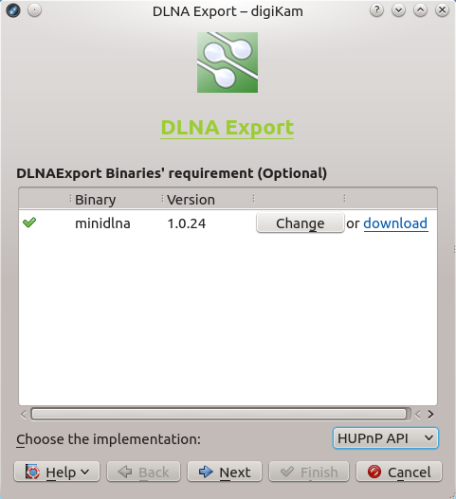Export Photos from digiKam via DLNA
Need to quickly push photos in digiKam to a device on the same network? Provided the device supports DLNA, you can do this using the DLNAExport Kipi plugin. Choose Export ? Export via DLNA to open the DLNA Export wizard. From the Choose the implementation drop-down list, select either HUPnP API or miniDLNA. Both options have their advantages and drawbacks.