digiKam Software Collection 2.0.0 is out…
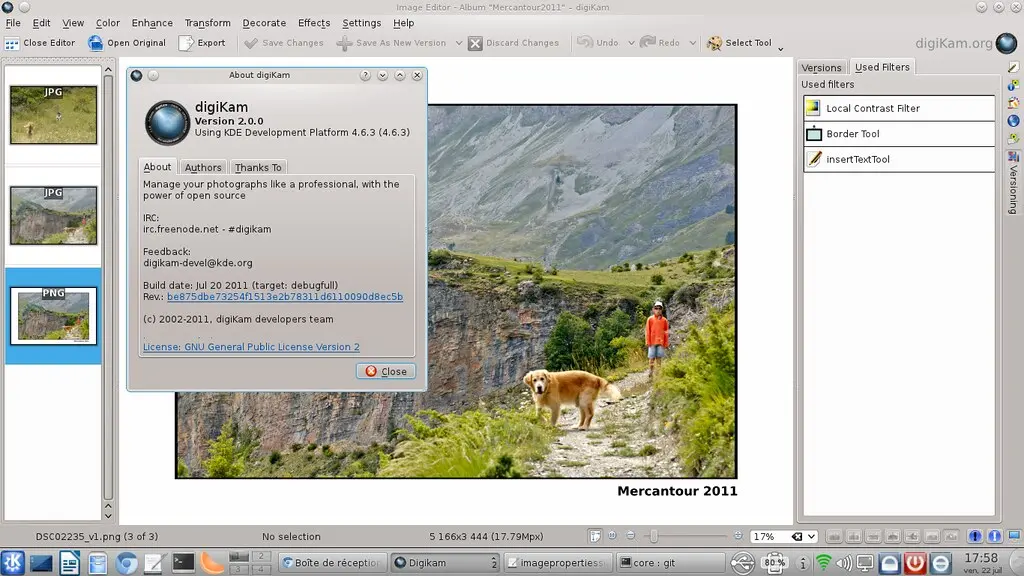
Dear all digiKam fans and users!
digiKam team is proud to announce the digiKam Software Collection 2.0.0!
The road to version 2.0.0 took more than a year of heavy development. The team proudly announces the first release of the new generation of digiKam. This version features long awaited face detection and recognition, image versioning support, XMP metadata sidecar files support, big improvements in tagging and marking photos, reversed geo-tagging and many other improvements, including a total of 236 fixed bugs.
Close companion Kipi-plugins is released along with digiKam 2.0.0. This release features new export tools to three web services - Yandex.Fotki, MediaWiki and Rajce. The GPSSync plugin now has the ability to do reverse-geocoding. And as usual, 48 bugfixes.
As usual, digiKam software collection tarball can be downloaded from SourceForge Repository
Happy digiKam...

