digiKam Software Collection 2.0.0 Release Candidate is out…
Dear all digiKam fans and users!
digiKam team is proud to announce the digiKam Software Collection 2.0.0 release candidate!
With this release, digiKam include a lots of bugs fixes to progress in stability for future production use. This is the last stage before final release planned at end of July 2011
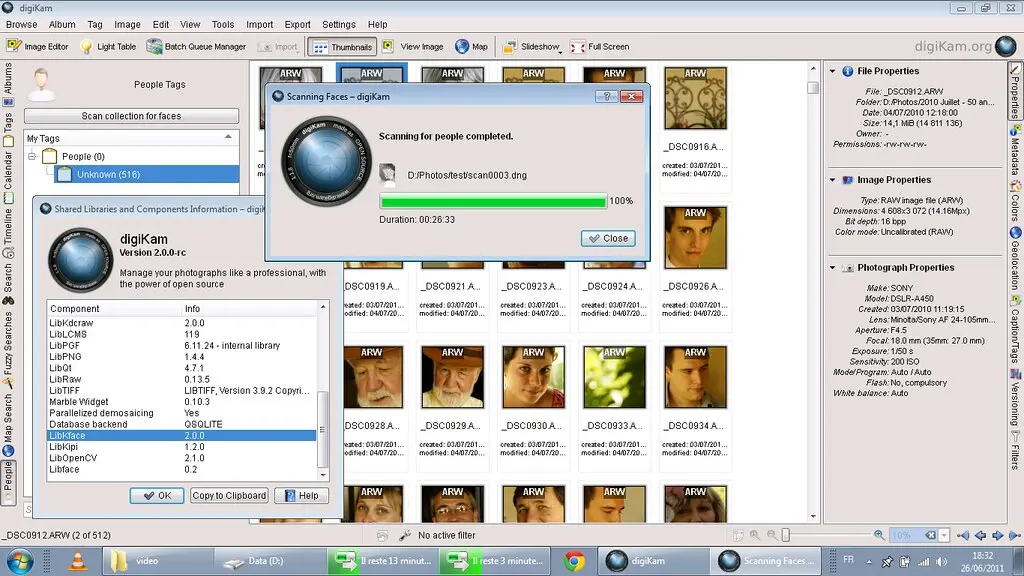
digiKam include since 2.0.0-beta5 a new tool to export on RajCe web service.
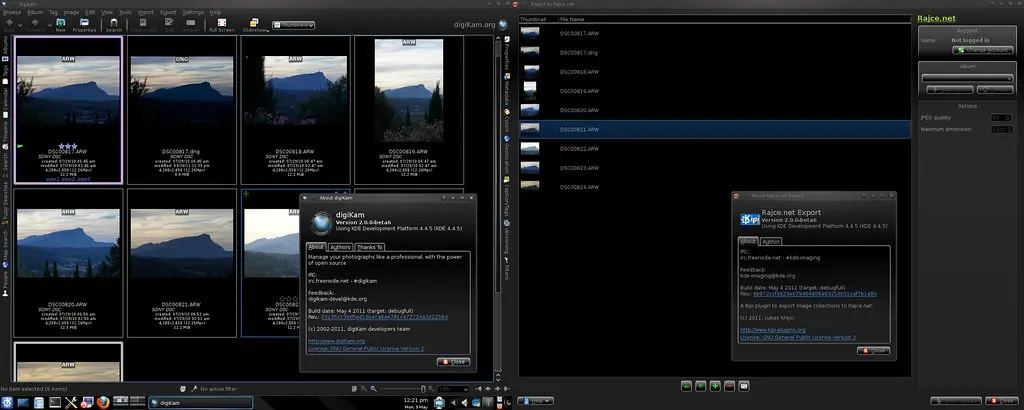
digiKam include since 2.0.0-beta4 Group of items feature and MediaWiki export tool.
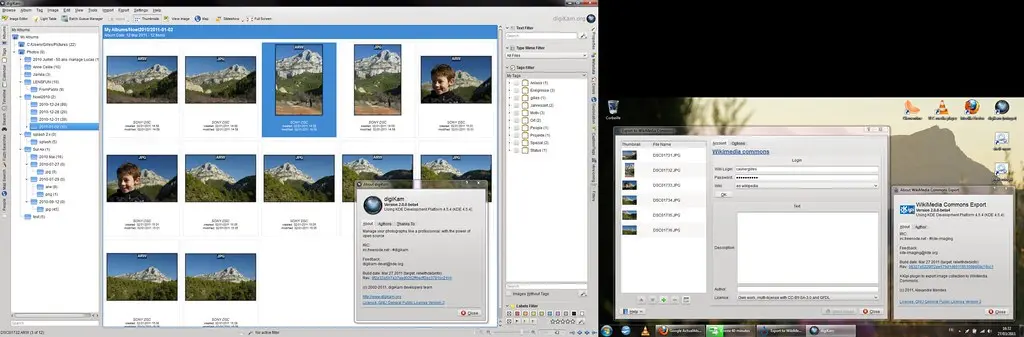
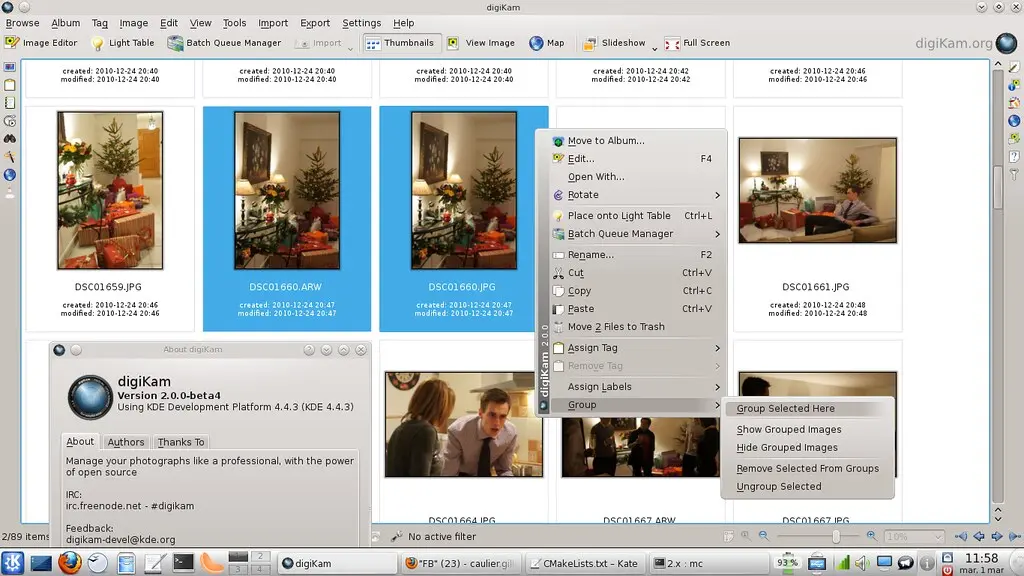
digiKam include since 2.0.0-beta3 Color Labels and Pick Labels feature to simplify image cataloging operations in your photograph workflow.
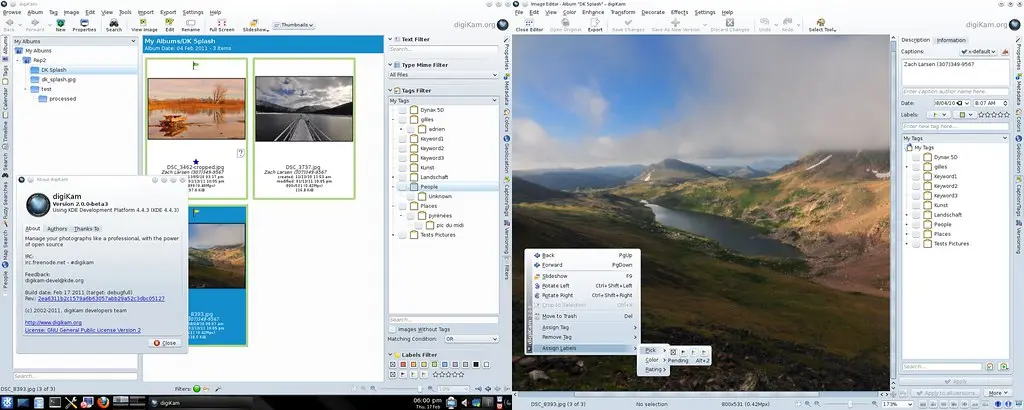
Also, digiKam include since 2.0.0-beta2 the Tags Keyboard Shortcuts feature to simplify tagging operations in your photograph workflow.

digiKam software collection 2.0.0 include all Google Summer of Code 2010 projects, as XMP sidecar support, Face Recognition, Image Versioning, and Reverse Geocoding. All this works have been processed during Coding Sprint 2010. You can find a resume of this event at this page.
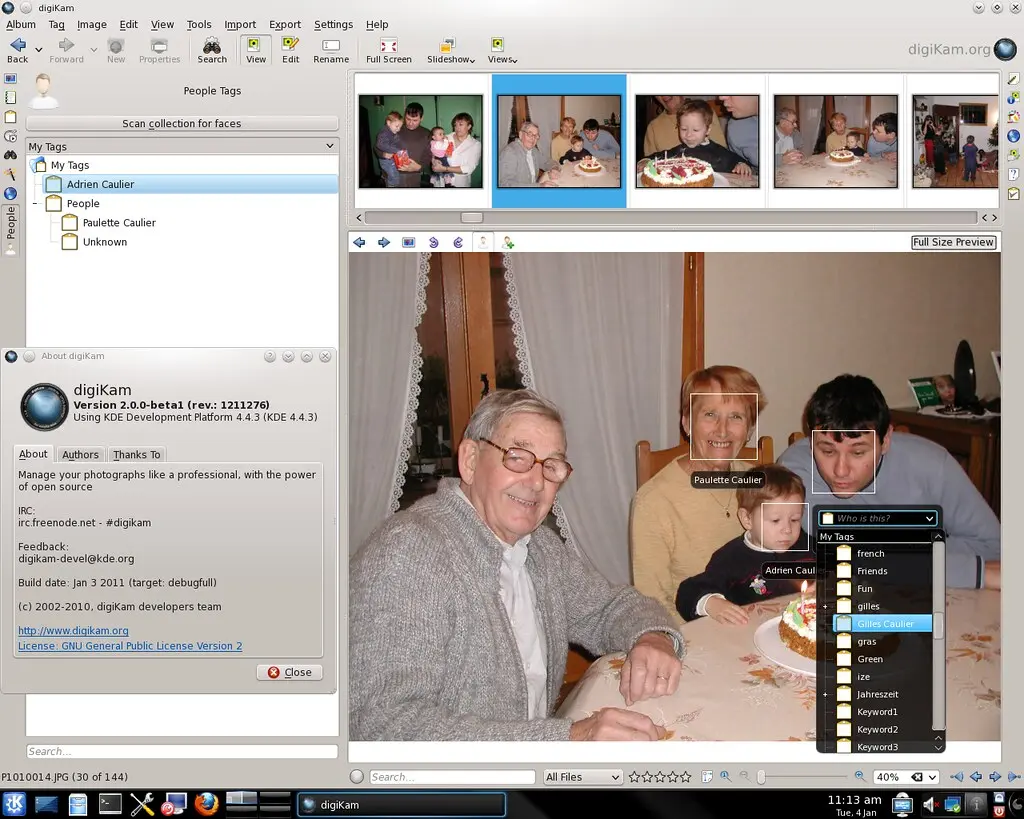
This beta release is not yet stable. Do not use yet in production. Please report all bugs to KDE bugzilla following indications from this page. The release plan can be seen at this url.
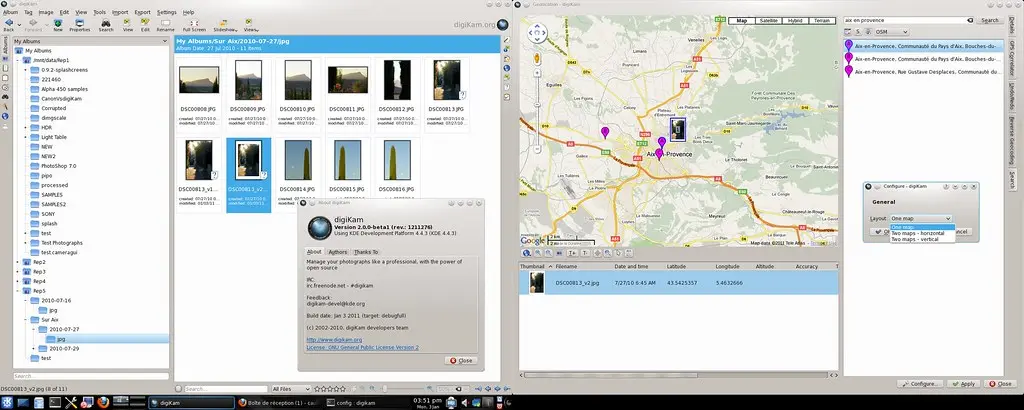
See the list of digiKam file closed with this release into KDE bugzilla.
See the list of Kipi-plugins file closed with this release into KDE bugzilla.
digiKam software collection tarball can be downloaded from SourceForge Repository
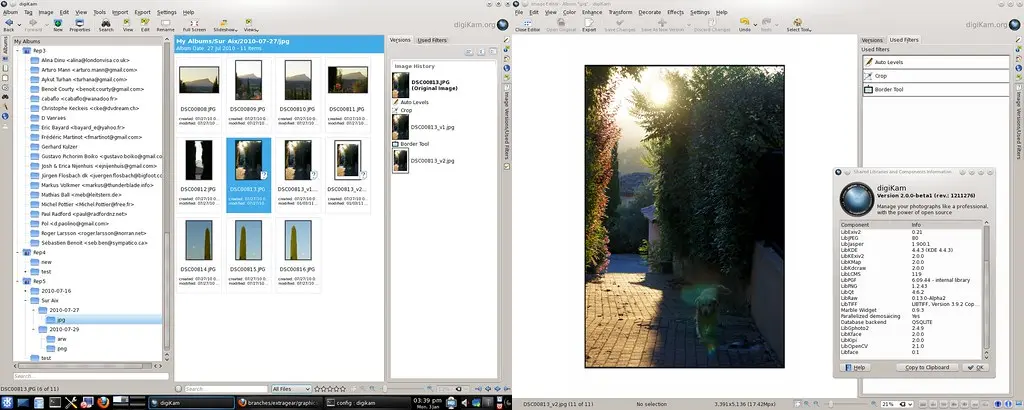
Happy digiKam testing...

