digiKam and Kipi-plugins 1.7 windows installer is available
digiKam team is proud to announce that a new windows installer for digiKam software collection is available. You can download it from here
This installer includes a copy of all the dependencies of digiKam and kipi-plugins including Qt 4.6.2, KDE 4.4.4, exiv2 0.21, libkdcraw 1.3.0, libraw 0.12.1, etc...
Unfortunately, this port of digiKam under windows is not yet as stable as the linux version. digiKam works mostly fine under windows, but some features are still broken due to some bugs in the underlying KDE libraries.
For example:
- Sending items to the trash is currently broken: https://bugs.kde.org/show_bug.cgi?id=229465
- Camera auto detection doesn't work under windows
- Drag and drop from outside digiKam does not work: https://bugs.kde.org/show_bug.cgi?id=240139
You can find the list of open bugs about the windows version here .
To report new bugs, please use this url:
http://www.digikam.org/support
Thanks in advance for your feedback.

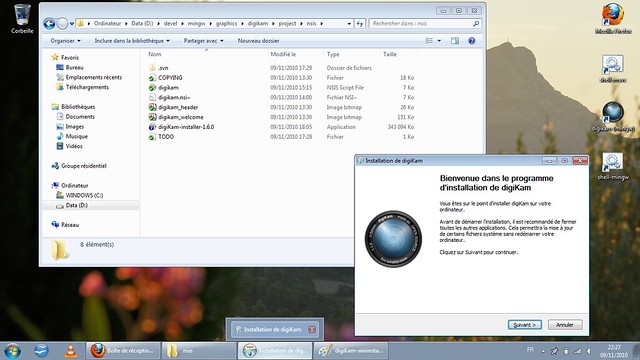
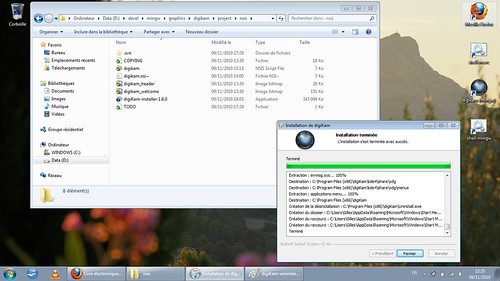

I think this downloader for
I think this downloader for Windows should be far more prominent from your Download page. Currently it's impossible for a user to find it (it's under "package" a term not known from Win world). It is extra important that this Windows installer is found from the first look on Digikam webpage as Digikam is in the APRIL "Catalogue Libre" which is remarkable.
Yes, I am aware of this. We
Yes, I am aware of this.
We will make it easier to find when digiKam will be very stable on windows.
Julien,
J'en ai rêvé ...
J'en ai rêvé, le pére noel me l'apporte sous le sapin.
Merci papa noel
I dreamed it, Santa Claus brings me under the tree. Thank you papa noel
Hurray!
I know of a few people who will now be using digiKam!
Regional
This version is in english
is there a solution to have a french version ?
Go To Help menu...
There is an option to switch language.
digiKam
help Menu
OK thank you
I spend many time to search this option in the configuration menu. But i don't think to search in help menu.
Thanks
Bloat?
C'mon, 251 MB for a relatively simple photo editing program? And I only need the part that imports and renames... =:-)
sorry
but this is the price to pay for an easy installation !
Julien
It's due to debug Symbol...
We have used current Qt4 and KDE4 windows package compiled with MinGW. I think it due to debug symbol which bloat binary and library file sizes.
digiKam
Little Mac off-topic
It may be a little bit off-topic, but I'd like to ask about the Mac version.
I have been a digikam user since 0.9 or earlier, on Mandriva Gnu/Linux. Nowadays due to several reasons I swap system to Mac OSX and I really miss Digikam. I know that there is the Macport version, but since the por file was upgraded to 1.6 I haven't been able to use digikam, (not any other kde app).
I'm just asking, whether it's is planed a stand alone Mac version of digikam, or I should go on using the macports thing (whenever it's fixed, task I cant help in due to my idiocy).
In the other hand, I don't want to leave the ocasion going without giving thanks to all the people behind the very best program of the kde world and the best pic manager.
Thanks.
Good night and good luck.
look this bugzilla entry...
https://bugs.kde.org/show_bug.cgi?id=257679
Thanks Gilles for taking the
Thanks Gilles for taking the time to point to that entry and, of course, for the rest of work you do with this great piece of software.
Mikel
Strip bynaries?
Well, a strip over all the necessary files should reduce filesizes of about 30-40%. These are the commands we use on slacky.eu to provide .txz packages, included Digikam:
find . | xargs file | grep "executable" | grep ELF | cut -f 1 -d : | xargs -r strip --strip-unneeded 2> /dev/null || true
find . | xargs file | grep "shared object" | grep ELF | cut -f 1 -d : | xargs -r strip --strip-unneeded 2> /dev/null || true
find . | xargs file | grep "current ar archive" | cut -f 1 -d : | xargs -r strip --strip-unneeded 2> /dev/null || true
All these command are executed in the directory where is being compiled. This should be done over all the depencencies too.
Stefano
Thank you so much! I was
Thank you so much! I was waiting for this last years! This is one of the greatest surprise for christmas.....
Marc
Thanks a lot!
Thanks a lot. That's really cool! A recent Windows version - and with an easy installer!
About bug reports...
Since, as you say, most of the bugs expected on this Windows release are somehow related to the KDE libraries on Windows, should we post bug reports to the digikam team or somewhere else?
post in digiKam in first
in first post to digiKam. We will re-route files at the right place in bugzilla if necessary.
digiKam
More than happy
Thank you for giving us the opportunity to play with the latest digikam revision on windows. I have been waiting for this since the very beginning of the digikam for window announcement.
Having a similar installer for Mac will then lead digikam to the position it deserves as a very serious cataloging tool.
Now I am giving feed to the digikam for windows : mu database and pictures from Linux. Life is unfortunately not so fine as it seems that I cannot give the digikam4.db generated on Linux to windows as it includes hard coded path. Is there any way to get under windows all the cataloging work made on Linux ?
Regards
Frederic
You can configure digiKam
You can configure digiKam under linux to write the metadata into files and then move your file into windows. DigiKam under Windows will rebuild the metadata from the files.
Unfortunately this will not work for all file types as digiKam does not support writing metadata to some raw files for example. You can check which file type are supported by looking into Help/Components Information. If exiv2 supports writing to you files then it will work.
Julien
Finally! I've been waiting
Finally!
I've been waiting for about two years for this! Thanks!
Me too! Thanks and it's
Me too! Thanks and it's working great (besides the minor bugs that are already listed)!
excellent news!!
Great news! Many thanks for your work, I was wishing a windows version so much, now I can share and synchronize tagged photo albums with the family :-)
Amarok and digiKam on Window
I hope you don't mind that I spread the news about this item a bit. ;)
http://temporaryland.wordpress.com/2011/01/06/amarok-and-digikam-on-windows/