digiKam 1.2.0 released…
Dear all digiKam fans and users!
digiKam team is proud to announce digiKam 1.2.0 release!
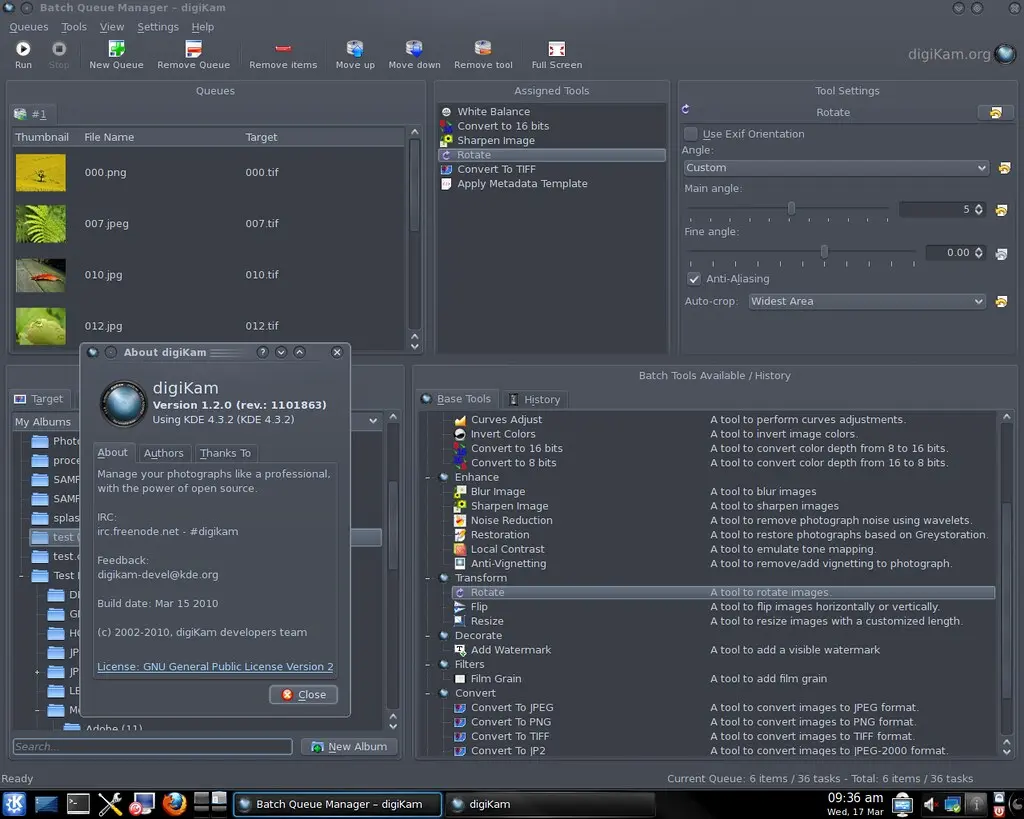
digiKam tarball can be downloaded from SourceForge at this url
digiKam will also be available for Windows. Pre-compiled packages can be downloaded with KDE-Windows installer. See KDE-Windows project for details.
See the list of new features below and bugfixes coming with this release since 1.1.0 (released at February 2010 : 100 files have been closed):
Enjoy digiKam.
NEW FEATURES:
AlbumGUI : All Album tree views are ported to pure Qt4 model/view implementation.
ImageEditor : Brightness/Contrast/gamma tool is multithreaded and use a zoomable preview widget.
ImageEditor : Color Balance tool is multithreaded and use a zoomable preview widget.
ImageEditor : Hue/Saturation/Lightness tool is multithreaded and use a zoomable preview widget.
ImageEditor : Auto Color Correction tool is multithreaded and use a zoomable preview widget.
ImageEditor : Channel Mixer tool is multithreaded and use a zoomable preview widget.
ImageEditor : Black and White tool is multithreaded and use a zoomable preview widget.
ImageEditor : White Balance tool is multithreaded and use a zoomable preview widget.
ImageEditor : Adjust Curves tool is multithreaded and use a zoomable preview widget.
ImageEditor : Adjust Levels tool is multithreaded and use a zoomable preview widget.
ImageEditor : Complete rewrite of the FilmGrain tool. FilmGrain tool use now YCrCb color space to add noise. Graininess size can be adjusted with an option to set-up photographic distribution of noise. Different amounts of noise can be added to highlights, shadows and midtones.
BatchQueueManager : New tool to fix Brightness/Contrast/gamma.
BatchQueueManager : New tool to adjust Color Balance.
BatchQueueManager : New tool to fix Hue/Saturation/Lightness.
BatchQueueManager : New tool to convert images color space.
BatchQueueManager : New tool to mix color channel.
BatchQueueManager : New tool to convert to Black and White.
BatchQueueManager : New tool to adjust White Balance.
BatchQueueManager : New tool to adjust Curves.
BatchQueueManager : New tool to blur images.
BatchQueueManager : New tool to add Film Grain to images.
BatchQueueManager : New tool to apply Local Contrast (LDR tone mapping).
BatchQueueManager : New tool to add/remove vignetting.
BatchQueueManager : New tool to invert image colors.
BatchQueueManager : New tool to convert color bits depth.
BatchQueueManager : New tool to add border around images.
BatchQueueManager : Rotate tool support Free Rotation adjustments.
BatchQueueManager : It’s now possible to Stop and restart a processed queue.
BUGFIXES FROM KDE BUGZILLA:
001 ==> 223936 : Moving photos between albums is slow.
002 ==> 224698 : digiKam fails to rotate pefs via orientation tag.
003 ==> 224021 : Zoom shortcuts inconsistent between editor and preview.
004 ==> 225160 : digiKam built with QT4 ver 4.5.3 does not display pictures in album view.
005 ==> 225397 : Tip refers to “Print Wizard”, it is now “Print Assistant”.
006 ==> 225555 : Crash when deleting tag.
007 ==> 207244 : Image disappears when enlarging.
008 ==> 221155 : Add collection fails on similarly named directories (seems that check is not strict enough).
009 ==> 225731 : digiKam no preview icon for movie.
010 ==> 222698 : digiKam 1.0.0 crashes when editing tags by drag-and-drop.
011 ==> 225328 : Creating new album during import fails.
012 ==> 216633 : Additional aspect ratios in crop tool.
013 ==> 151406 : Filters in ‘Enhance’ dropdown menu lack mouse-over preview mode.
014 ==> 225698 : When I export my Album to a Html Gallery then Digikam crashed at the End.
015 ==> 225787 : Scroll wheel doesn’t work while moving images.
016 ==> 226081 : Trying to delete tags crashes digiKam.
017 ==> 226118 : IPTC metadata tag delimiter is no longer stored (since 0.10).
018 ==> 226235 : digiKam fails after upgrade - no albums - rh tag & captions bar frozen.
019 ==> 225272 : digiKam destroy some exif data.
020 ==> 226584 : digiKam crashes in the starting phase.
021 ==> 226537 : hovering doesn’t show sub-tags.
022 ==> 225827 : Gpswidget inactive on default selected photo.
023 ==> 226381 : Copy/Paste of images in Albums view selects wrong image.
024 ==> 224999 : Thumbnails blury after upgrade to 1.0.0 from 0.10.
025 ==> 226789 : Metadata settings only EXIF.
026 ==> 185266 : digiKam shows unknown icon when moving images to other directory.
027 ==> 226872 : Tag tree not expanded with “Tags already assigned” button.
028 ==> 226858 : digiKam 1.2 My Tags window always blank.
029 ==> 226568 : digiKam 1.1 crashes when renaming tag.
030 ==> 226515 : My tags on Caption/Tags becomes empty after removing a single tag.
031 ==> 227244 : Images on local disk not shown in middle pane.
032 ==> 226853 : No images shown after upgrading from previous version.
033 ==> 226932 : Batch Color Space Conversion Tool.
034 ==> 207338 : Batch queue manager does not cancel processing.
035 ==> 215657 : Raw import tool does not use general digiKam settings.
036 ==> 226846 : Issues with color management and color profiles.
037 ==> 227498 : digiKam no longer shows any fotos. opengl image viewer works. showFoto works.
038 ==> 226537 : hovering doesn’t show sub-tags.
039 ==> 227550 : Tags already assigned looks messy.
040 ==> 226962 : Applying tags to images requires extra work.
041 ==> 226238 : Histogram never get completed in image editor after any change in the image.
042 ==> 227545 : Toggle Auto/Parents does not work as expected.
043 ==> 219772 : Opening the application causes crash.
044 ==> 226382 : Curves Adjust dialog broken: No Histogram and no effect when changing the line.
045 ==> 227555 : Preview image in digiKam is not displayed after saveas in editor.
046 ==> 225728 : Adding vignette should not increase brightness in the center.
047 ==> 227992 : Search field should not lost focus if nothing was found.
048 ==> 228326 : Crash trying to create a new tag.
049 ==> 227905 : ISO Album dates for 2009 2010 sort wrong.
050 ==> 225443 : Fileview preview panning shortcut back to old.
051 ==> 224094 : Modifying file (caption, keywords, EXIF) takes a very long time and 100 % CPU.
052 ==> 228378 : Tag filtering is bugged.
053 ==> 227668 : Not enough space to show all tags.
054 ==> 227640 : No Pictures visible in Collections.
055 ==> 227075 : digikam3 database is not imported.
056 ==> 225927 : Add white-balance to the batch base tools.
057 ==> 225718 : Crash when having two tags with the same name in one folder.
058 ==> 221918 : Wrong thumbnails after save as.
059 ==> 226586 : digiKam 1.2 crashes after My Tags window goes blank.
060 ==> 226885 : Not displayed thumbnails failed load kio_digikamalbums.
061 ==> 226363 : Root album is not expansed after upgrade to model view port.
062 ==> 224080 : Selected image thumbnails should be automatically added to the list of images for processing in Batch Queue Manager.
063 ==> 225722 : Selection in editor should not darken image.
064 ==> 228802 : Copy paste doesn’t work.
065 ==> 227064 : digiKam 1.1.0: crash on image download.
066 ==> 228807 : Dancing thumbs in album view.
067 ==> 214303 : Position of preview type buttons is inconsistent across different tools.
068 ==> 163286 : Accurate histogram preview required.
069 ==> 229287 : Crash in digiKam when renaming with directory.
070 ==> 148540 : Improvements of adding noise tool.
071 ==> 229340 : digiKam Crashes When Saving PNG Files.
072 ==> 229664 : Curves Widget not working anymore in BWSepia Plugin.
073 ==> 229574 : Moving tags doesn’t update the “tag counter” next to the tag name.
074 ==> 229690 : No picture on thumb bar icon.
075 ==> 229793 : Drop image file in digiKam.
076 ==> 228483 : digiKam 1.1.0 with system libjpeg-8 breaks image rotation.
077 ==> 187431 : Gui too big for eeepc.
078 ==> 230008 : digiKam Nikon fetching pictures.
079 ==> 229470 : digiKam fails to start with QCursor: Cannot create bitmap cursor; invalid bitmap(s).
080 ==> 221992 : “local contrast” settings make no difference.
081 ==> 230003 : Zoombar slider adjustments below 100% are hard to achieve [patch].
082 ==> 228810 : Need to roll over again on a thumb to correct the rating.
083 ==> 210259 : Scan crashed on multi-layer TIFFs.
084 ==> 229344 : digiKam starting up - loading kipi-plugins.
085 ==> 229578 : Metadata is not correctly updated when just assigning tags.
086 ==> 230323 : ShowFoto and digiKam opening Olympus E-P2 ORF file will crash.
087 ==> 229108 : digiKam doesn’t display all images after and upgrade.
088 ==> 201591 : Restart queue in Batch queue manager.
089 ==> 223003 : Cancelling duplicate search doesn’t remove waiting cursor.
090 ==> 230358 : Selected album does not match containing items.
091 ==> 231048 : Monochrome tool shows plain grey preview.
092 ==> 222774 : Many (but not all) tags have been lost after multiple albums facility added.
093 ==> 226504 : When moving assigned tag in the keywords hierarchy it becomes unassigned.
094 ==> 220415 : Clicking the + in the Album tree expands and just collapses subdirs again.
095 ==> 207881 : Album order differs in import dialog.
096 ==> 231361 : digiKam crash when trying to open NIKON NEF format photos from camera.
097 ==> 230573 : digiKam crash with import from DSL Nikon D90.
098 ==> 196470 : Update files with metadata from DB.
099 ==> 224052 : Pressing Delete repeatedly is not cached.

