New Liquid Rescale tool under construction…
Since few weeks, an active work have been done with Julien Pontabry and Julien Nardoux to solve this bug report.
On preview screenshots, you can seen a picture resized horizontally to 150%. A preservation mask in green is drawn over the image part to not touch elements during transformation. see below, another example with two area to preserve:
Look like houses are not deformed when image is scaled up horizontally. All the rest of image contents will be transformed. You can created nice banner for web site with this tool for example. Now, another try with a suppresion mask to remove unwanted contents:
With this picture, the kid on the middle will be removed using a suppression mask draw over in red. My son on the bottom must be preserved during transformation. Suppression mask only work for the moment to reduce size of image. With this example, width is scaled down to 80%.
And the last sample. Yes this one is under Windows Vista ! And it's run fine too, as under Linux...
Liquid Rescale tool will be available in digiKam 0.11.0. Some work need to be done to improve mask creation, and polish settings view to be more ergonomic.

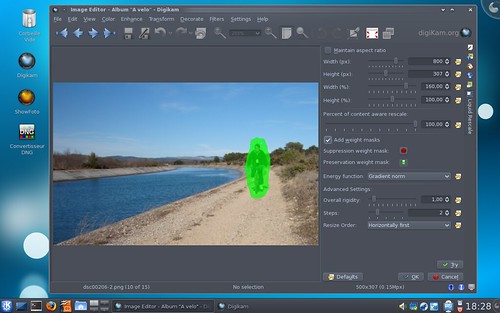
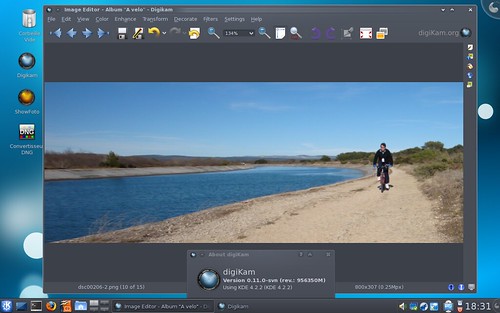
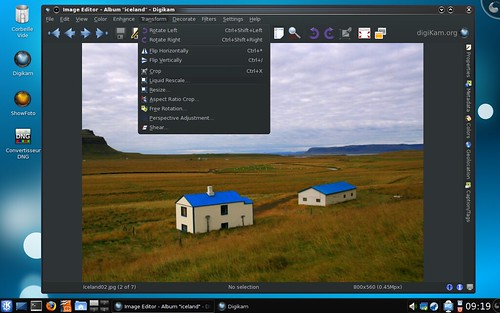
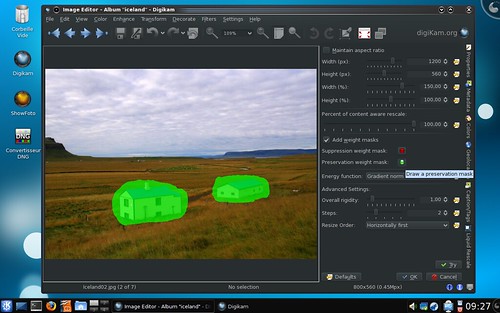


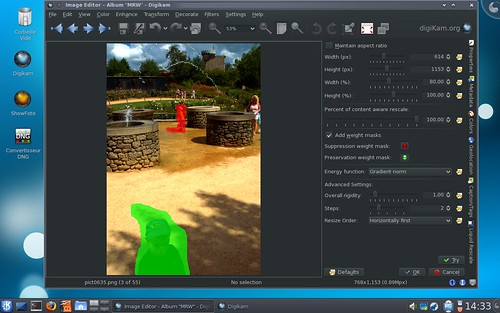
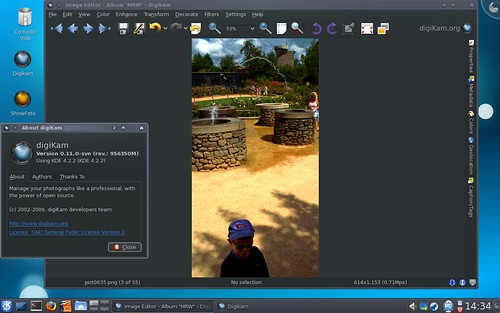



Thank you guys for your
Thank you guys for your work.... and to have taken in consideration that wish :)
impressions
I'm not using your software right now (lack of time). But following your blog anyway and the work done has impessed me more than one time (this one included).
Resynthesizer
Nice Work!
For removing some elements, it will be great to have resynthesizer integraded with digikam.
The results are very impressive.
http://www.logarithmic.net/pfh/resynthesizer
That's cool. Maybe it's a
That's cool. Maybe it's a little outside the scope of digikam but I'd love to see it in there.
Just what I was looking for
i was just looking for this yesterday. I think the resynthesizer things looks awesome, but maybe it belongs in an application like Krita ( which would do no harm by adding liquid scale). Really a nice program
I know I'm repeating myself
I know I'm repeating myself but DigiKam not only by a long way the best photo management software that I have experienced on any platform, it is probably the slickest piece of software in KDE.
I thought this thechnique was really cool when I first saw it, even better now it is in DigiKam.
P.S. I the final photo there is some noticeable distortion of the well (is that what it is) at the back near the removed child. It's a result of
(a) an object has been removed very close to it and and the adjacent edge of the removed object is not straight
(b) it is more obvious because the viewer knows that the edge of the well should be straight and vertical.
It's not a simple request but it could be interesting to consider fixing this by being able to insert constraints: For example draw a straight line and enforce that that line be kept straight and optionally enforce that it's orientation be maintained (so a vertical line remains vertical). This would of course lead to more distortion elsewhere in the picture.
... in the above example perhaps just painting green over it would help but there are some cases where it wouldn't work to maintain the size and proportions of something completely but you do want to keep e.g. keep some straight edges straight... maybe
Wow! This is one of those
Wow! This is one of those features I've always wanted in a photo editor but had no idea what to call it. Thanks for including this.
Simply the best
This kind of ongoing development is exactly why Digikam is always going to be my choice for an image organizer. The developers are always responsive to suggestions and wishes for increased functionality; Digikam continues to be cutting edge.
Hats off to everyone involved in Digikam. It is the example I use when evangelizing Open Source. Keep up the fantastic work!
Sheesh! You've done it again Gilles...
This has to be one of my favourite pieces of mind-blowing image technology. I'm stunned to see it in a photo management app! I love how clear and obvious the masking is (green for preserve, red for maintain). I'd consider myself a power user of Gimp, but I still have to tinker with the liquid rescale interface there for a while until I can get it to do what I want.
5 Stars!
increadible. been using
increadible. been using digikam for 6 months now and this project never ceases to amaze me. great job on the kde4 version, and I look forward to using this transform tool once it comes out for general consumption
I saw this technology
I saw this technology schowcased two years ago as a tech experiment, and am absolutely amazed that it has been able to be brought up to open-source implementation so soon. I can guarantee you this - no other program outside of the gimp has this feature.
See this video on liquid rescale (here called seam carving):
http://www.youtube.com/watch?v=6NcIJXTlugc
Also, as a side note, the CAPTCHA on this site is awful, after squinting at it and mistyping 4 or 5 times before I could post. Could you do something about that please?
Photoshop CS4 has this
Photoshop CS4 has this feature as well.
CS4 open source ?
Oh, i never seen than Photoshop is an open source program (:=)))...
digiKam
Sure it is :-) And free as in
Sure it is :-)
And free as in "torrent"... hmmm you know what I mean!
Looks great :-)
Liquid rescaling looks great so far, and will for sure bring more users to digikam. I've been playing with its current svn implementation - Is there an explanation somewhere what the settings like energy function, rigidity etc are good for?
What's not working very conveniently right now is the selecting of the area to be protected or erased. It would be helpful if one could change the size of the pen or draw a closed loop and select the full interior of it.
Already looking forward to the final implementation!
Gandalf
Try SHIFT+F1 over options
>Is there an explanation somewhere what the settings like energy function, rigidity etc are good for?
The only documentation is on widgets tooltips. Use SHIFT+F1 for help.
digiKam
sharpening mask
So doesn't this pave the way for using the mask to sharpen?! This would be a huge improvement! In your sample photo for example, being able to sharpen the kid on the bike, without sharpening the background. There are so many times where I want to sharpen the subject but not the background (background becomes too noisy otherwise), such as just about anything against a clear sky or water.
Vern
That is really nice
That is really nice program!!!