Batch Queue Manager for future digiKam 0.11.0…
Since first beta releases of digiKam and kipi-plugins for KDE4, i receive a lots of mails about to know where are all Batch kipi-plugins... as batch converter, batch resize, etc... In fact these tools will never ported to KDE4 ... by me...
KDE4 Port of kipi-plugins include only 3 batch tools: Raw converter, DNG converter, and Remove Red Eyes. Why not to port all others batch tools ? Because they are limited in usability: you can only process one action on images at the same time, and require a lots of interactions from user. We need something better where more than one action can be processed at the same time...
Well, with new Batch Queue Manager implemented in digiKam core, this become a reality. Like you can see with screenshots below. The first one is a configuration panel dedicated to this tool. For the moment, you can only set-up target album where all processed items will be created and behavior if target files already exist at this place.
To add items to Batch Queue Manager, you can use context menu from icon-view, Image menu from Album interface, or drag and drop. You can place items to current queue or create a new one. There is no limitation with queues and items.
Batch Queue Manager interface is easy to understand. It's composed of:
- A pool of queues where are stored images to process.
- A chained list of batch tools to process for each queue. A chained list is defined for all items hosted by a queue.
- A view to edit batch tool settings.
- A view to list all batch tools available.
To assign tools to a queue, use drag and drop. Of course, you can change Batch tools order in list... When all is ready, just press Run button. Process are played in background using multi-threading and you can switch to others parts of digiKam, or take a coffee...
Bach Queue Manager is not yet complete. I plan to add an option to save a chained list of Customized Tools to re-use it later, and another one to be able to use current Batch Kipi-plugins. For this last one, libkipi and plugins need to be adapted. Batch Queue Manager will be released with next digiKam 0.11.0

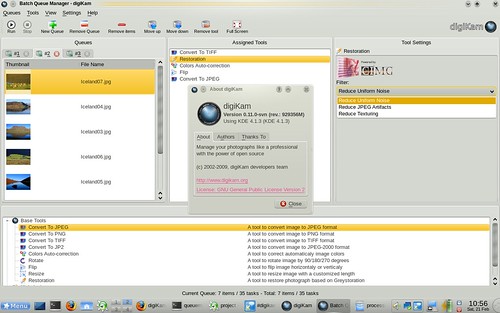
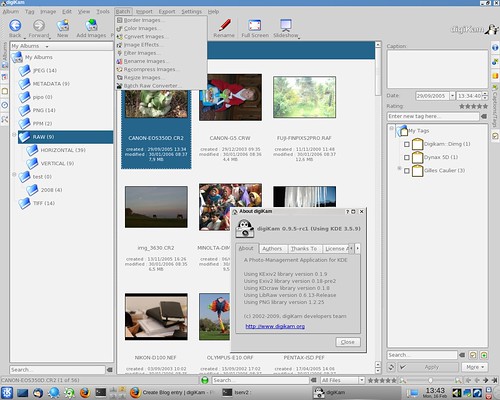
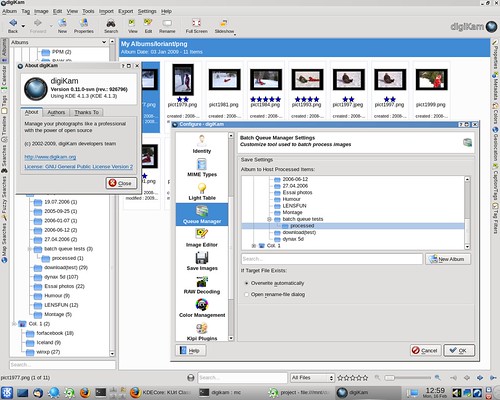
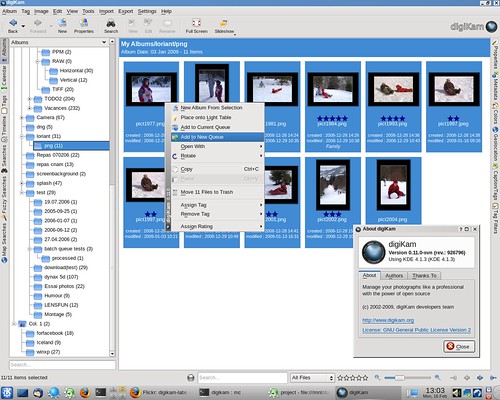
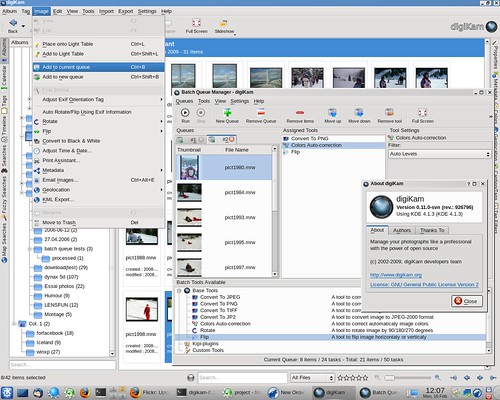
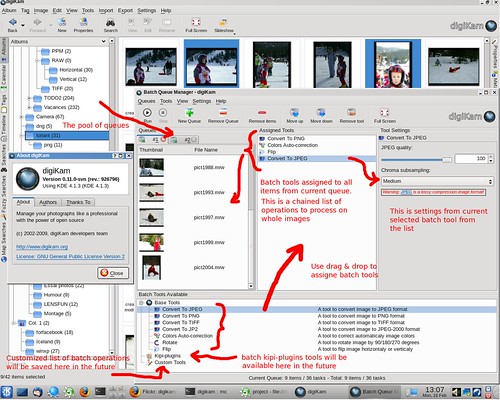

This is awesome. DigiKam is
This is awesome. DigiKam is not only the best piece of photo-managing software I have seen (Apple's offerings look foolish by comparison) but one of the nicest pieces of software in KDE.
PS if this is for 0.11.0 how long 'till that release?
0.11.0 plan...
Well, it's not yet defined, but we will try to release more faster than 0.10.0...
digiKam
When in svn?
Sounds great - when will the new tool be in svn?
It's already in svn...
Code is already in svn to a dedicated development branch
digiKam
Great!
Is it possible that "Custom Tools" will include call for external programs, not only digiKam/kipi-plugins services?
Looks good. Will there also
Looks good. Will there also be a capability to resize images in the batch queue?
it's will be my next batch tool to implement...
it's will be my next batch tool to implement...
Resize Batch Tool done in svn
yes it's planed...
yes it's planed...
That will definitely be
That will definitely be great. The benefits of the complete refactoring induced by KDE4 in general really spreads to all its key applications.
Digikam is, with Amarok, a shiny proof of this :)
Looks great! Will this be
Looks great! Will this be available to other kipi applications?
No. it's developed using
No. it's developed using digiKam core components.
batch save out of album
Why not to add a way of saving processed images out of digikam album tree? e.g. if I need to resize a batch of photo just to send them in email, I would prefer to save them in a specific position of my filesystem, rather that in my album tree...
planed too...
It's planed too, but for the moment, as Batch Queue Manager core is under development, i prefer to export processed images to a separate place to not break my collection if something going wrong.
So maybe writing to separate
So maybe writing to separate directory with original album tree inside would be a good choice for that - I'm waiting for something like this to rebuild my albums for burning to DVDs.
And one more thing - is it able to use external programs for "Custom Tools" for video files in albums, too?
I wish I could use use mencoder as batch queue program in digiKam to convert my all camera videos in album tree to DIVX/XVID for use in my DVD Player.
or...
I thinking about to add a new settings view, just behind Queues List to show Queue configuration, as target directories. Each queue will have a dedicated config.
Using video converter from command line will be possible. i don't see any restriction here.
Something like this...
Now Queue Manager setup page become obsolete. Like you can see on bottom left corner, each Queue from Queues-Pool has a dedicated settings where target folder can be selected.
new subdirectory?
Does the first picture mean that I will be able to pre-set the queue manager (through the global settings) to create automatically subdirectories for processed images in every folder I want to process and save the processed images there?
...
...sorry, I meant the second... screenshot, of course. Or is it just a setting of one common default global folder for all processed pictures?
For the moment, it's a common
For the moment, it's a common default settings for all queues to process...
batch rename will be ported?
batch rename will be ported? Its very useful for me.
Batch rename is greatly
Batch rename is greatly missed by me also.
My solution for now which works for my purposes (which usually involves renaming with timestamp variation in name, and sequence number) is to use the "jhead" command line utility. Something like this (example from man page):
jhead -n%Y%m%d-%H%M%S-%04i *.jpg
port is under progress...
As i would not port BatchProcessImages tool to KDE4, Aurélien gateau from GWenview project (which use kipi-plugins too) has decided to port code as well. But i'm not sure if it will be available with kipi-plugins 0.2.0 release.
For digiKam, nothing change. I continue to code Batch Queue Manager which is for me a better way for the future.
Also, i plan to do a rename tool with Batch Queue Manager...
now, it's ported and run...
Simple Batch Rename kipi-plugin is now ported to KDE4 in svn trunk, and will be released with 0.2.0.
digiKam
File Renaming implemented...
Today, in svn, File Renaming of queue destination files has been implemented.
Today I installed Digikam-011
Today I installed Digikam-011 (rev: 996632) because I want Rename option, but to rename I have to choose one of "Batch Tools Avaliable" but in this case I only want rename the files nothing more... have some way? I'm use the kipi-plugins shipped in KDE 4.2.
right.
Currently, rename operations are only applied if on batch tool is applied.
Good new : Simple Batch Rename kipi plugin is now ported and suitable. Code is in svn trunk of course.
digiKam
mencoder
if you add a module mencoder would be possible to think tou the stock motion.
vet of 25 or 15 frames per second.
thank you
This require another batch component concept.
Your idea is to merge all images to a single container. Currently, all batch tools apply changes on whole images one by one.
So, we need another batch tool type to generate common container, as MPEG2, AVI, PDF, PS, ODF, Flash, ect...
digiKam
This is far too complex for
This is far too complex for any non-technical user to understand. Digikam is going in the wrong direction. Tools need to get simpler and not more complex.
(And while we're at it, the captchas used here are too hard to decipher, too.)
Have you tried it, or just
Have you tried it, or just judging by static screenshots? I don't see it any conceptually different from any other batch queue manager.
Why ???
Why It's too complex to use ? give me some good arguments. You must be contructive instead to be critic as well!
If you have better ideas than mine, make a mockup, propose gui design and concept, etc...
And if you can, code and provide a patch !
If you can do anything else, well go back to windows and buy a closed source software.
To resume: it's too easy to critic like a troll.
digiKam
This was not meant to be a
This was not meant to be a troll critic and I certainly won't go back to Windows since I dumped that 8 years ago in favor of KDE. I was just trying to say that it is not clear what the flow is in that screen, e.g. where do I start? What is a "Base tool" and why is it different from an "Assigned tool"? Do the "tool settings" affect base or assigned tools?
It's simple....
The work-flow is very simple:
1- place image to batch on the queue, using D&D or context menu from Album icon view.
2- Base tools are Batch processing tools available on digiKam.
3- With a queue selected, where your image are set, just select Base tool to assign. You can use D&D or double click on a tool from Base list.
4- The tool are assigned on top middle area. The order is important here. You can change order using D&D, context menu, or tool bar buttons.
5- when you select an assigned tool, the top right area show tool settings relevant. each tool can has a customized settings.
6- You can create more than one queue with different images to process ad different assigned tool list.
7- on the bottom left, you can set current queue settings. This is not Tools settings. It's general settings for queue as the place where target files must be created or the behavior to use if target file already exist.
8- When all is ready, press Run button, and take a coffee...
That all.
digiKam
WoW GOLD
you can get wow power leveling and wow gold wow power leveling
Well, the non-technical user
Well, the non-technical user is not doing anything what this tool is for. This is for professionals who need to maintain big amount of photos for different places etc.
But, even from that. This manager is as easy to use than others and it is very powerfull (not tested, just what now saw on the screenshots) so.
WoW GOLD
The World Leading wow power leveling and wow gold wow power leveling
Grats, Gilles, that's what
Grats, Gilles, that's what all of us were waiting for.
Just a dumb question: does it always work on copies of the original files?
Both...
If you set target album as original, and you don't change file formats (using convert to PNG/TIFF/JPEG for ex.) and file names (using renaming rules settings), original files will be overwritten. There is a settings to ask to user if files must be overwritten if they already exists.
digiKam