Kipi-plugins 0.2.0-beta3 for KDE4 released
The 3rd beta release of digiKam plugins box is out.
With this new release, Kipi-plugins are now compilable under Windows using MinGW and Microsoft Visual C++. Precompiled packages are available with KDE-Windows installer. See KDE-Windows project for details.
See below the list of new features and bugs-fix coming with this release:
General : Port to CMake/KDE4/QT4.
General : all plugins can be compiled natively under Microsoft Windows.
JPEGLossLess : XMP metadata support.
RAWConverter : XMP metadata support.
TimeAdjust : XMP metadata support.
MetadataEdit : XMP metadata support with EXIF, IPTC, and Comments editor to sync XMP tags.
MetadataEdit : IPTC Editor dialog is more compliant with IPTC.org recommendations.
MetadataEdit : IPTC Editor add the capability to set multiple values for a tag.
SendImages : Complete re-write of emailing tool.
GPSSync : New tool to edit GPS track list using googlemaps.
RAWConverter : Raw files are decoded in 16 bits color depth using same auto-gamma and auto-white methods provided by dcraw with 8 bits color depth RAW image decoding.
SlideShow : Now filenames, captions and progress indicators can have transparent backgrounds with OpenGL SlideShow as well.
SlideShow : Added thumbnails into image list.
SlideShow : Now you can play your favourite music during slideshow.
DNGConverter : New plugin to convert RAW camera image to Digital NeGative (DNG).
001 ==> 135451 : GPSSync : Improve the gui of the gpssync plugin.
002 ==> 135386 : GPSSync : Show track on the google map.
003 ==> 149497 : GPSSync : Geolocalization kipi plugin does not work with non-jpeg file types.
004 ==> 145746 : GPSSync : Do not recreate thumbs when geolocalizing images.
005 ==> 158792 : GPSsync : Plugin do not working with Canon RAW CR2.
006 ==> 165078 : GPSSync : GPS correlator does not show thumbnails.
007 ==> 165278 : GPSSync : Geotagging dialog doesn’t display all thumbnails.
008 ==> 134299 : SimpleViewerExport : Read orientation of image from EXIF.
009 ==> 150076 : SlideShow : Playing music during a slideshow.
010 ==> 172283 : SlideShow : SlideShow crashes host application.
011 ==> 172337 : SlideShow : Slideshow enhancements by ken-burns effects.
012 ==> 173276 : SlideShow : digikam crashs after closing.

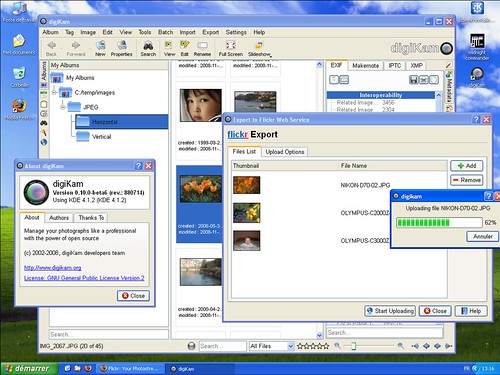

It is still a pity the Ubuntu
It is still a pity the Ubuntu developers don't deliver the kipi-plugins package for KDE4. You're doing really great work by improving Digikam and Kipi-plugins. I hope I can test the new gpssync thing (for me one of the most important parts) really soon!
Same!
I was about to write the same thing! It's really a pain to test Digikam 0.10 on Ubuntu, and it's the most popular Linux distro. It's really a shame. I would love to help debugging, but it's really too complicated for me to compile both Digikam and the Kipi plugins... So I'm just waiting, it's frustrating.
me too... compiling digikam
me too... compiling digikam is a big task because you need some libraries from kde 4.2.
No possibility that digikam developers create a package?
I'm forth in the thread
I'm forth in the thread asking for deb packages for Kubuntu 8.10.
fifth
took me days to get digikam 0.10 compiled under Hardy. Just upgraded to Intrepid. Nothing works. Please, could someone provide packages.
Wiki for installing digikam 0.10 in Kubuntu 8.10
You don't need packages, rather grab the really recent code and give it a try. If you are on a fresh install of Kubuntu 8.10, this new wiki page will give you a step-by-step instruction how to get the latest digikam running. All you need to know is how to type commands into the command line. Beware - this manual won't work for earlier versions of kubuntu!
Thanks
Followed the instructions on the wiki, works like treat
Cheers
Not so big, just do: emerge
Not so big, just do: emerge .... and wait