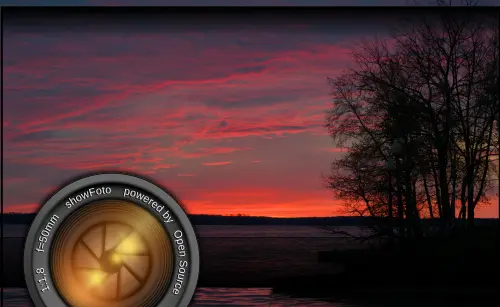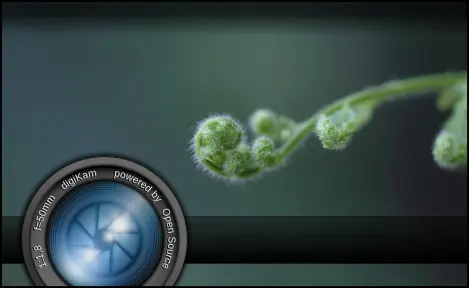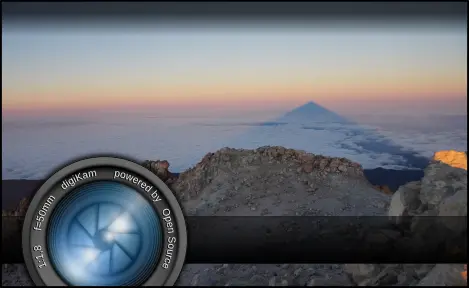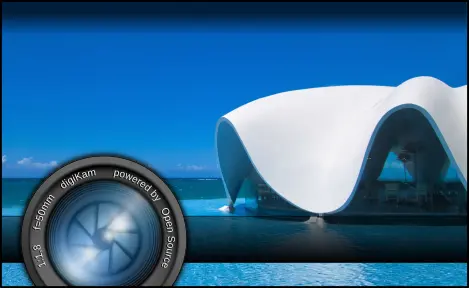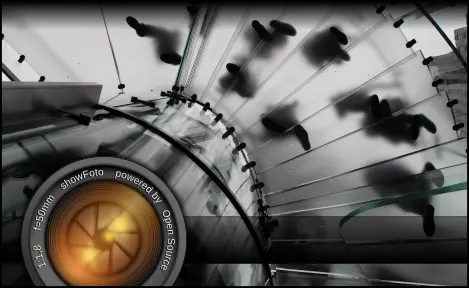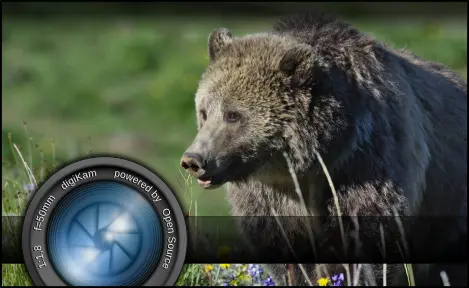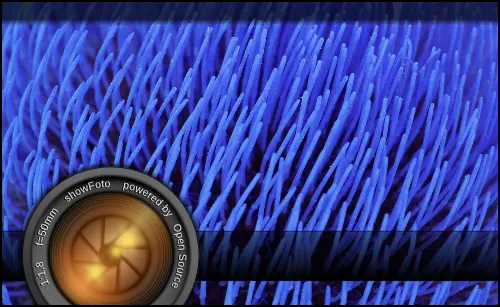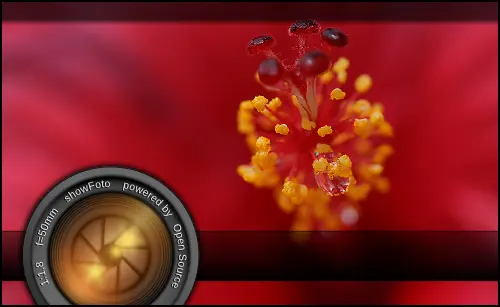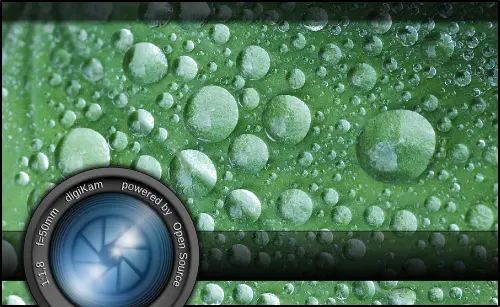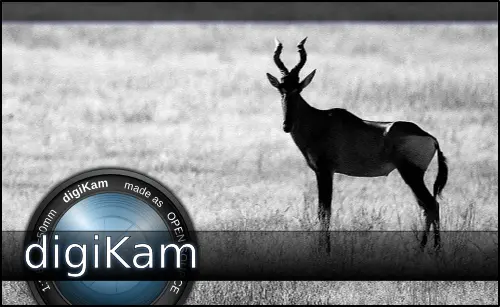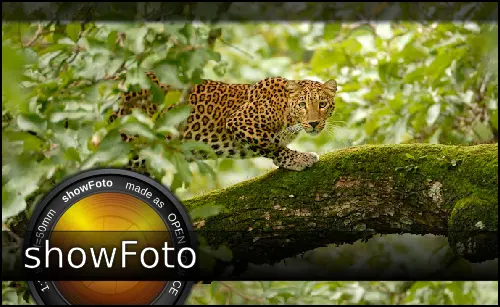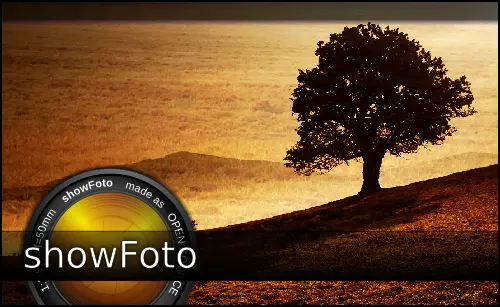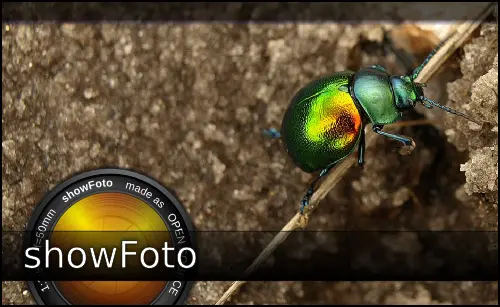Splash-Screens and Welcome Photo
 Table of Contents
Table of Contents
- Share Your Photos with the digiKam Community
- How to Submit Your Photos
- Welcome Page Photo
- Official Selected
🟢 Skill Level: EASY
 Share Your Photos with the digiKam Community
Share Your Photos with the digiKam Community
Want to showcase your photos to thousands of digiKam users? Consider submitting your best photos for use as splash screens in digiKam and Showfoto. This is one of the easiest ways to contribute to the project!
 How to Submit Your Photos
How to Submit Your Photos
We are currently looking for two new splash screens:
- One for digiKam
- One for Showfoto
 Requirements
Requirements
- Format: Landscape orientation.
- No additional elements: Do not add text, watermarks, or other elements to the photo.
- Submission: Send your photos to this email.
 Templates for Testing
Templates for Testing
We provide SVG templates created with Inkscape to help you visualize your photos with the application logo:
 Selection Process
Selection Process
Once you submit your photos, we will review them and notify you if they are selected.
 Welcome Page Photo
Welcome Page Photo
Since digiKam 5.0.0, we have added a new welcome page that appears on the root collection at the first run. This page features a full-resolution JPG background photo.
The Requirements for the Welcome Page Photo are:
- Resolution: Full resolution JPG.
- Metadata: Provide the following information:
- Author name
- Shot location
- Camera settings
We will display an overlay with these details on the photo.
 Official Selected
Official Selected
Check out below the official photos from our contributing photographers that have been published with the software.