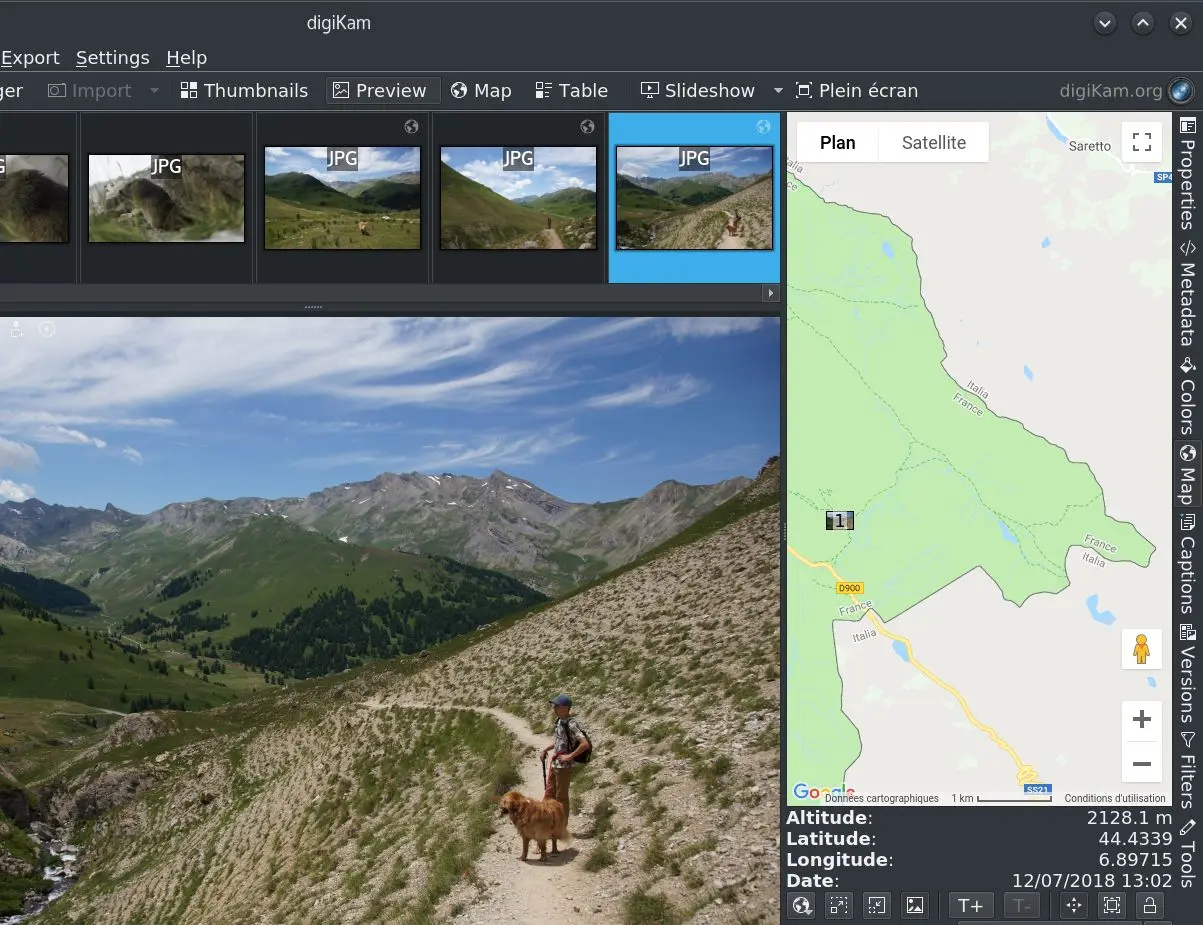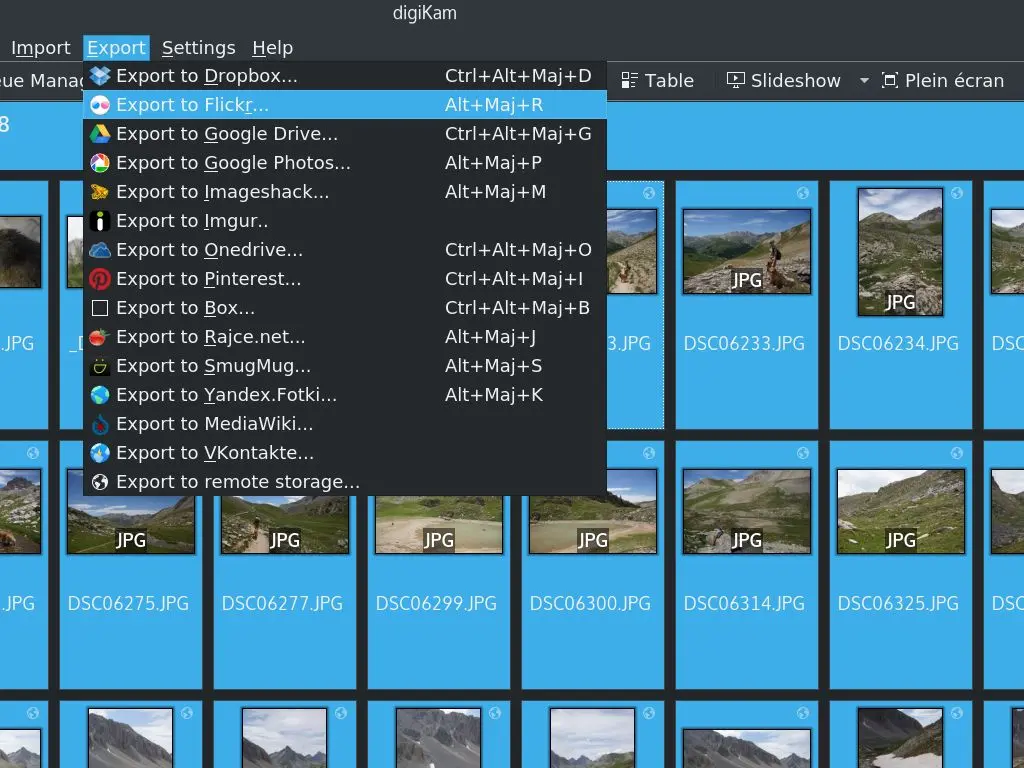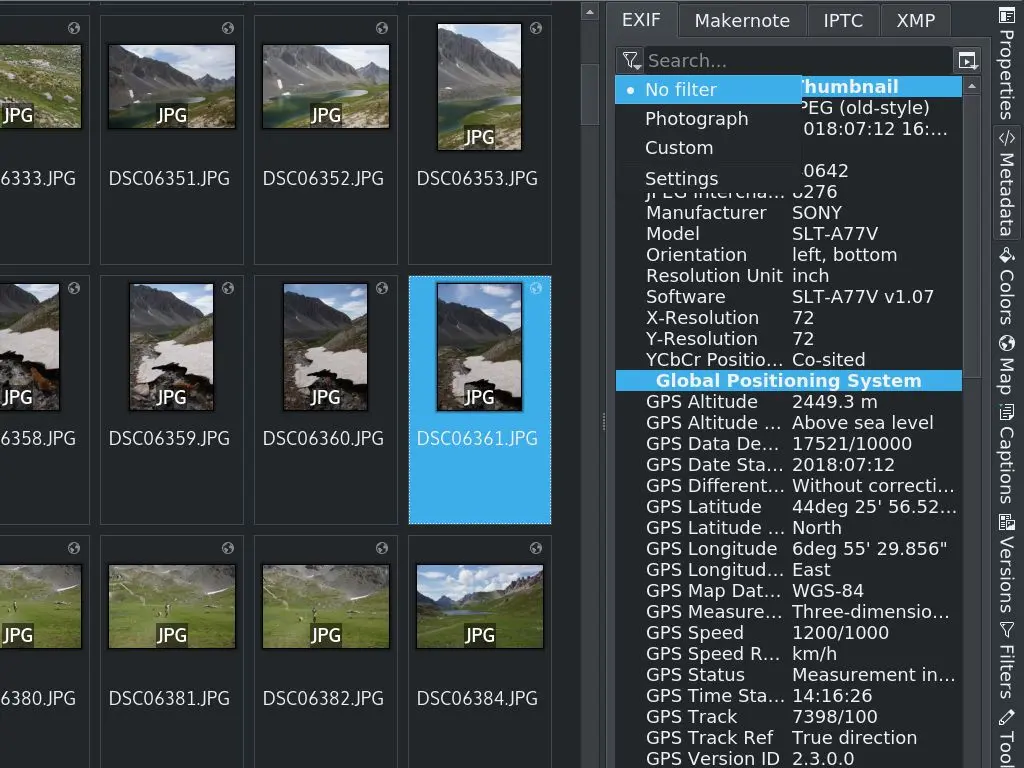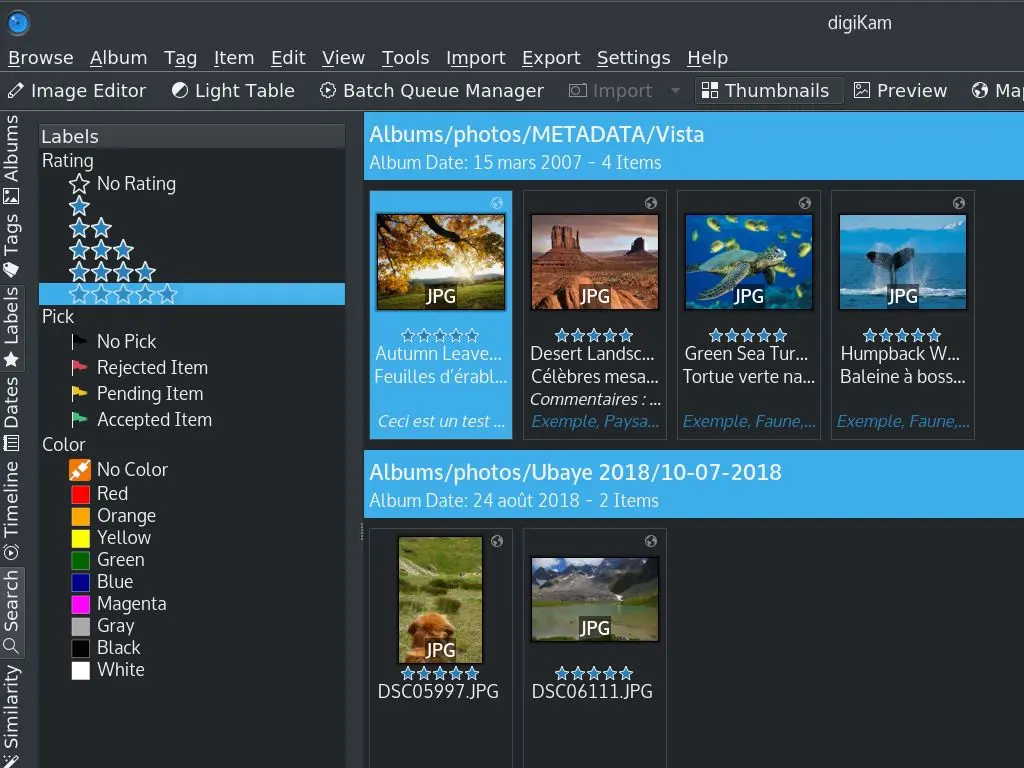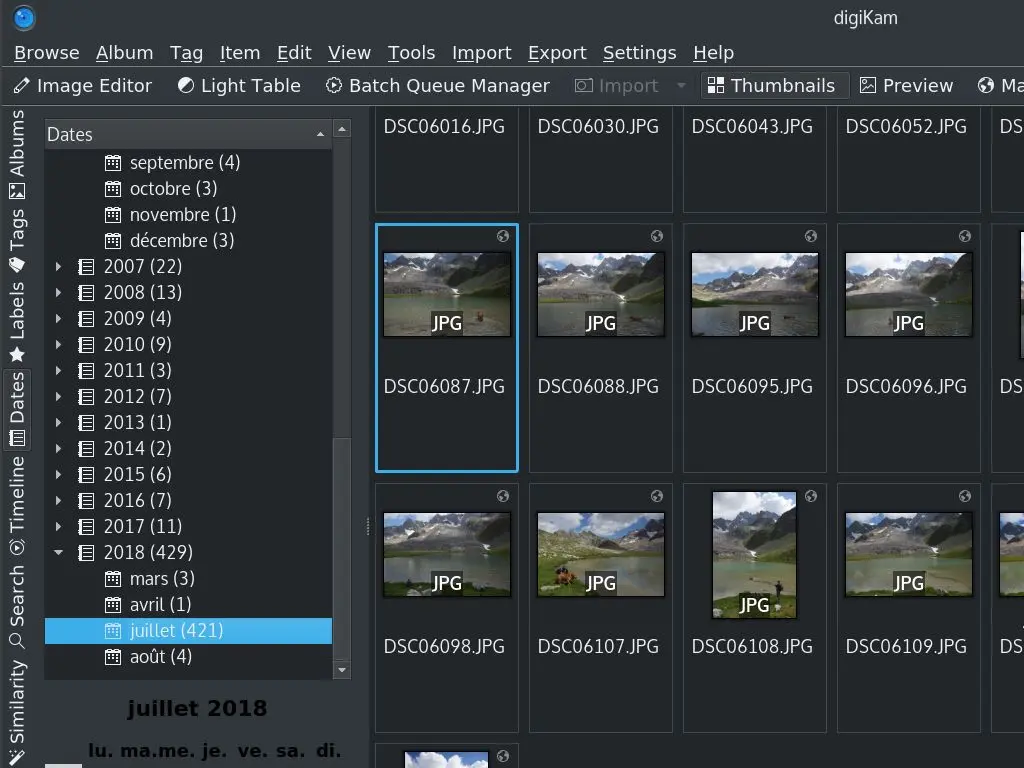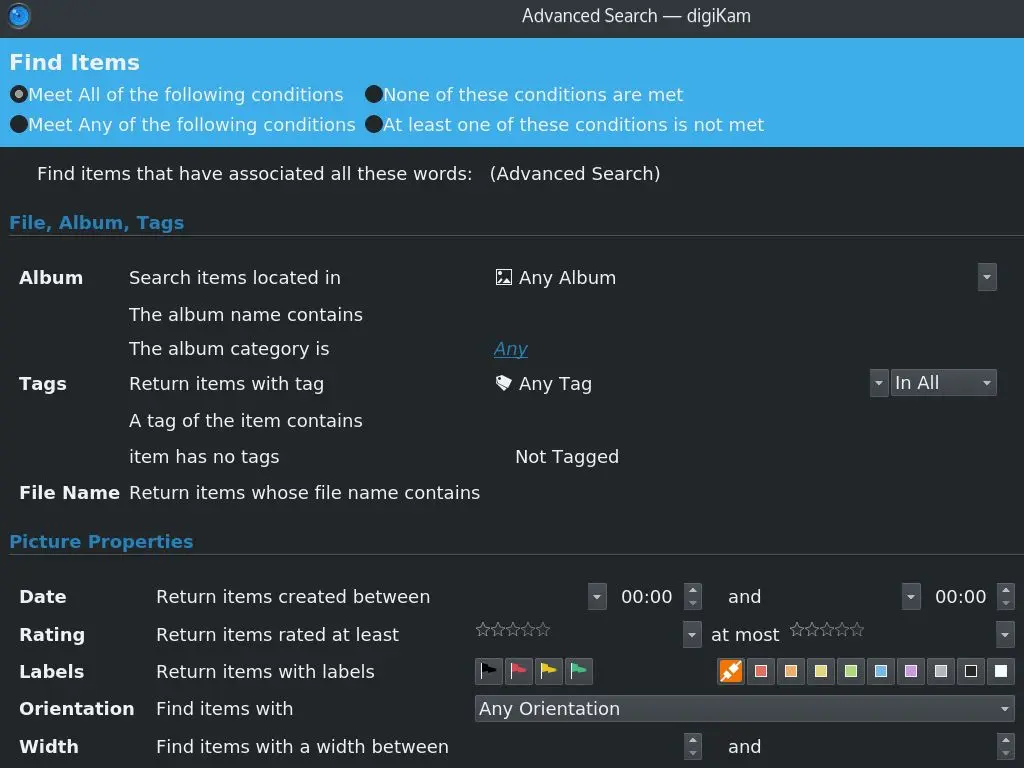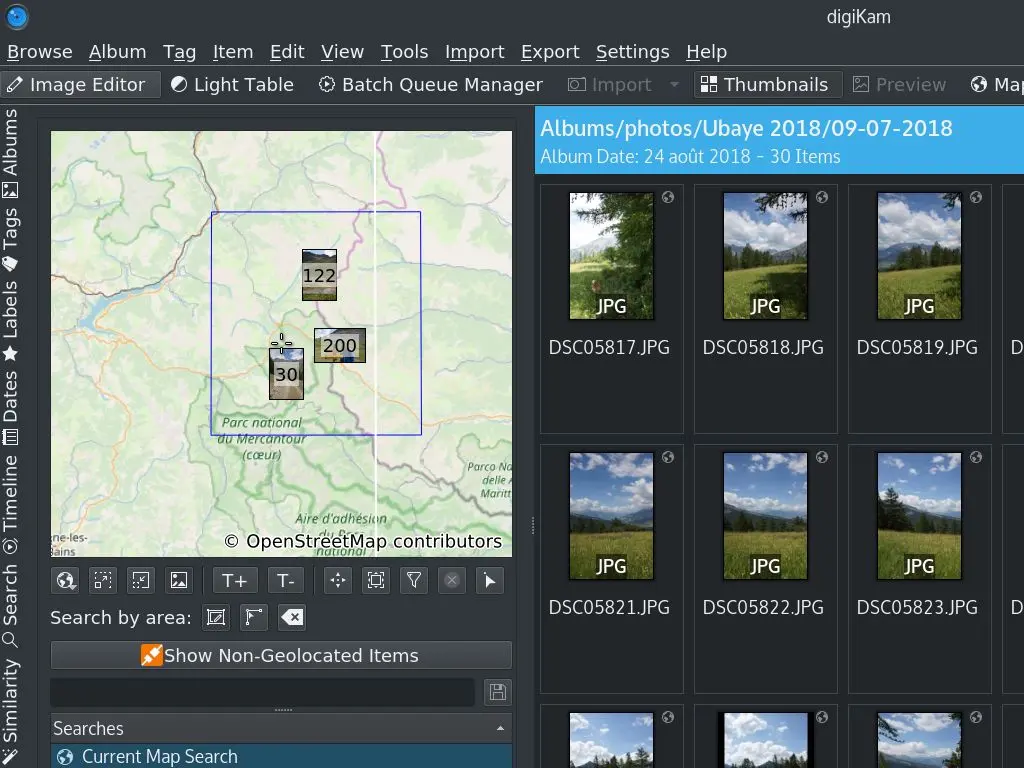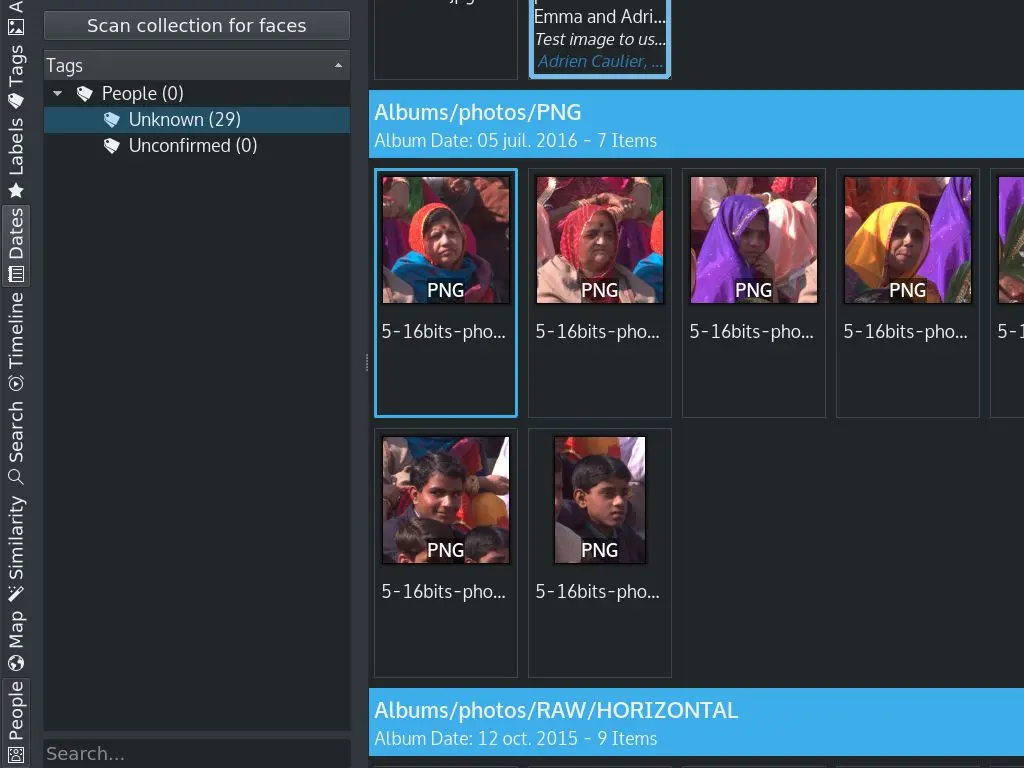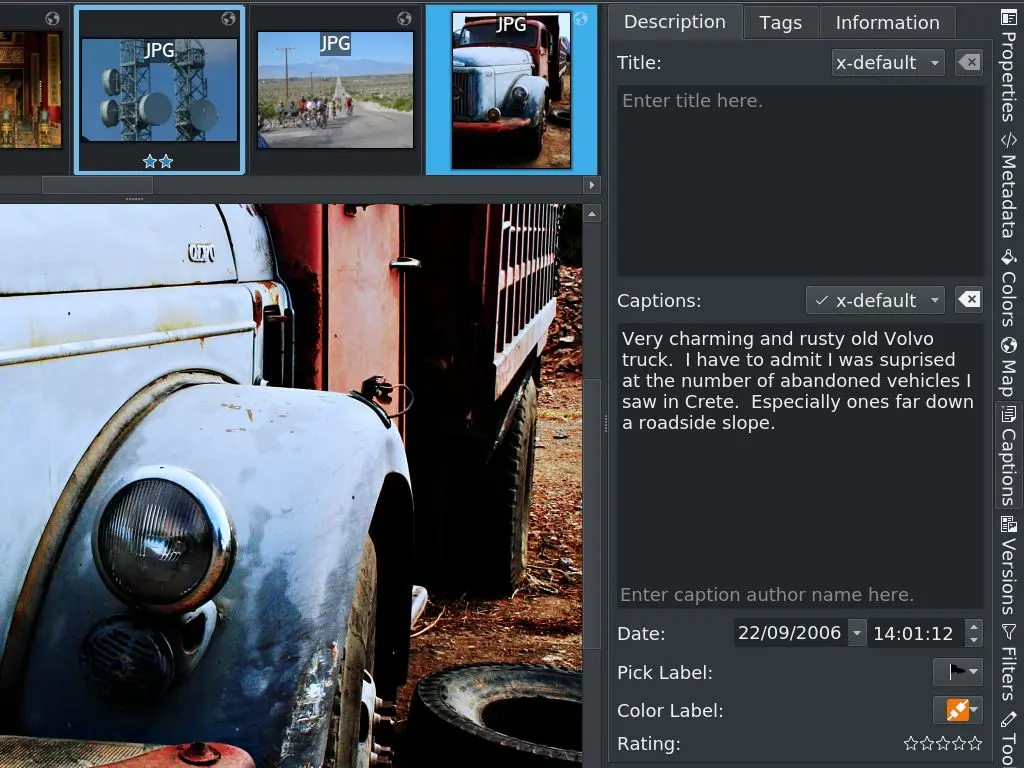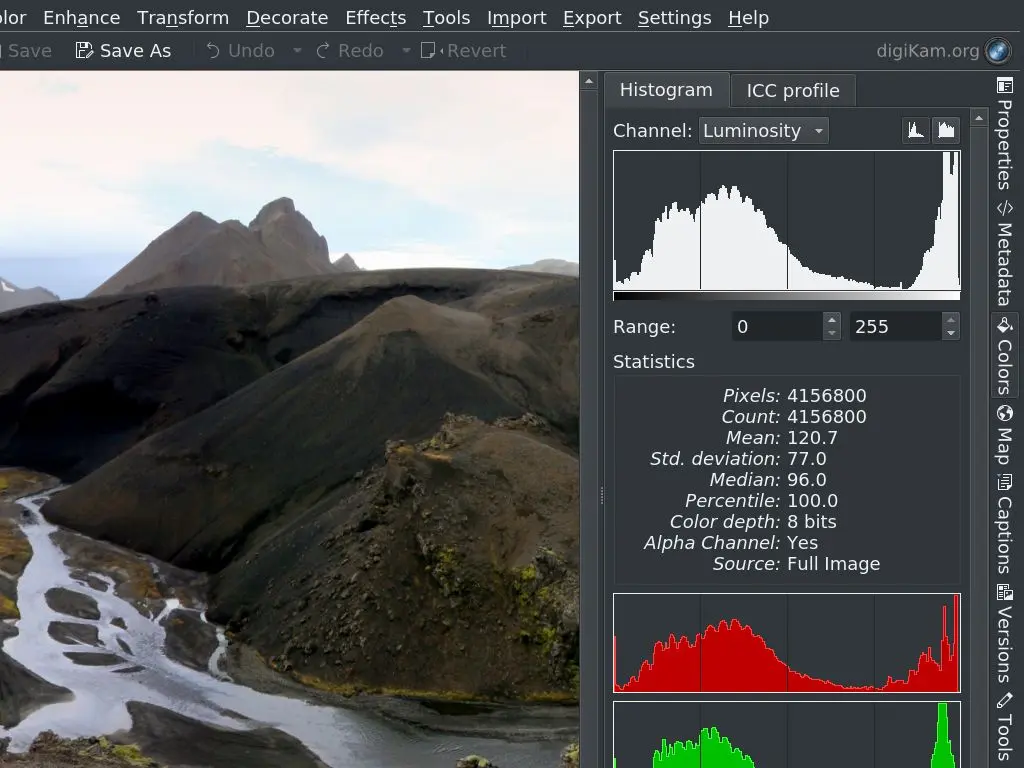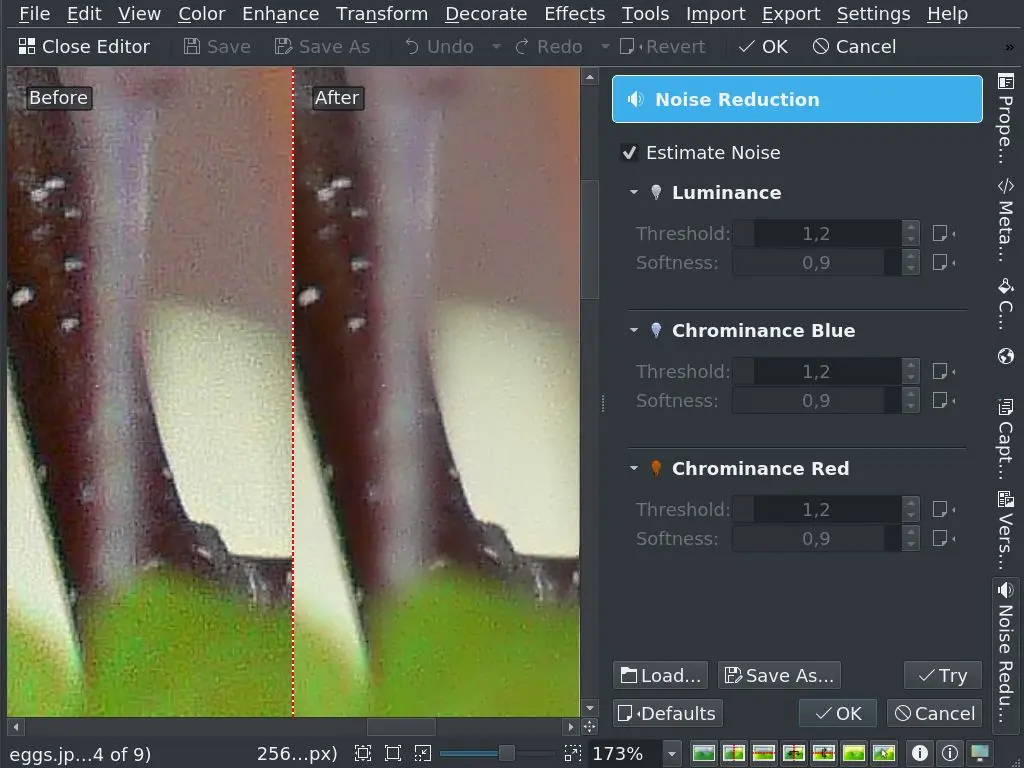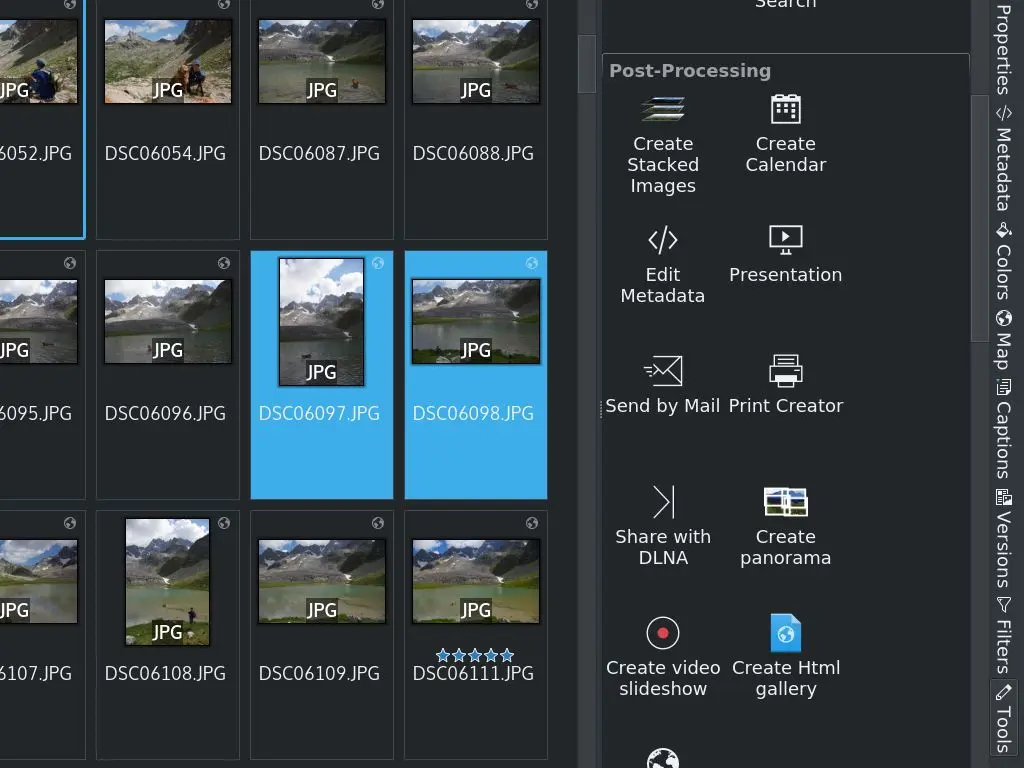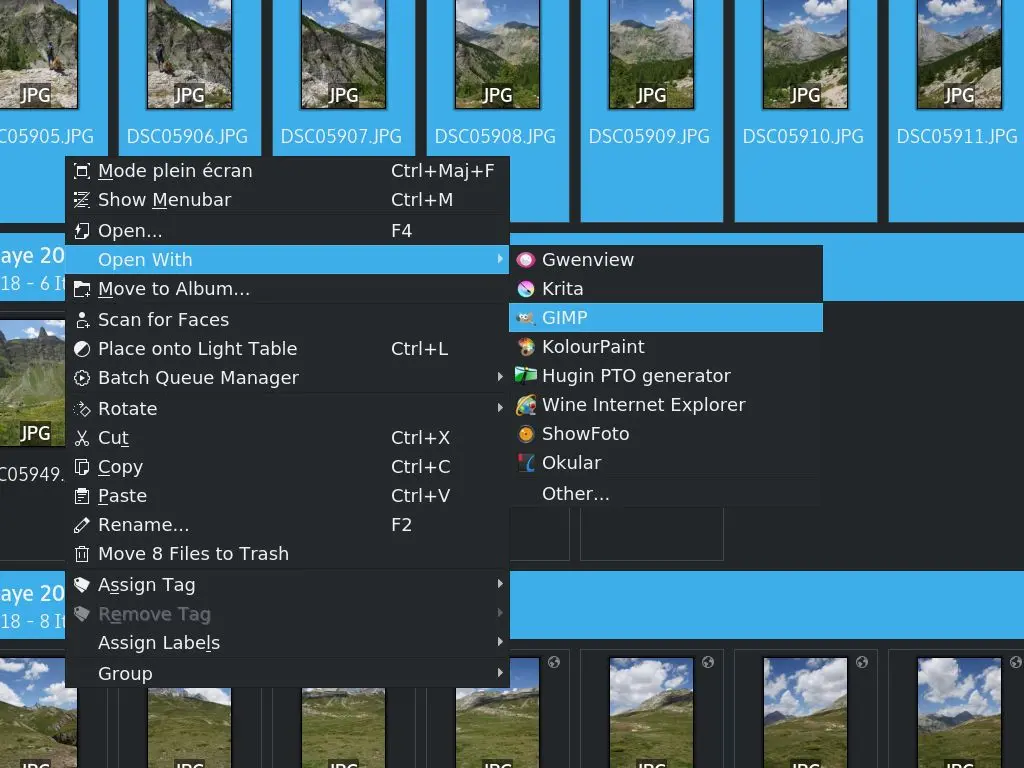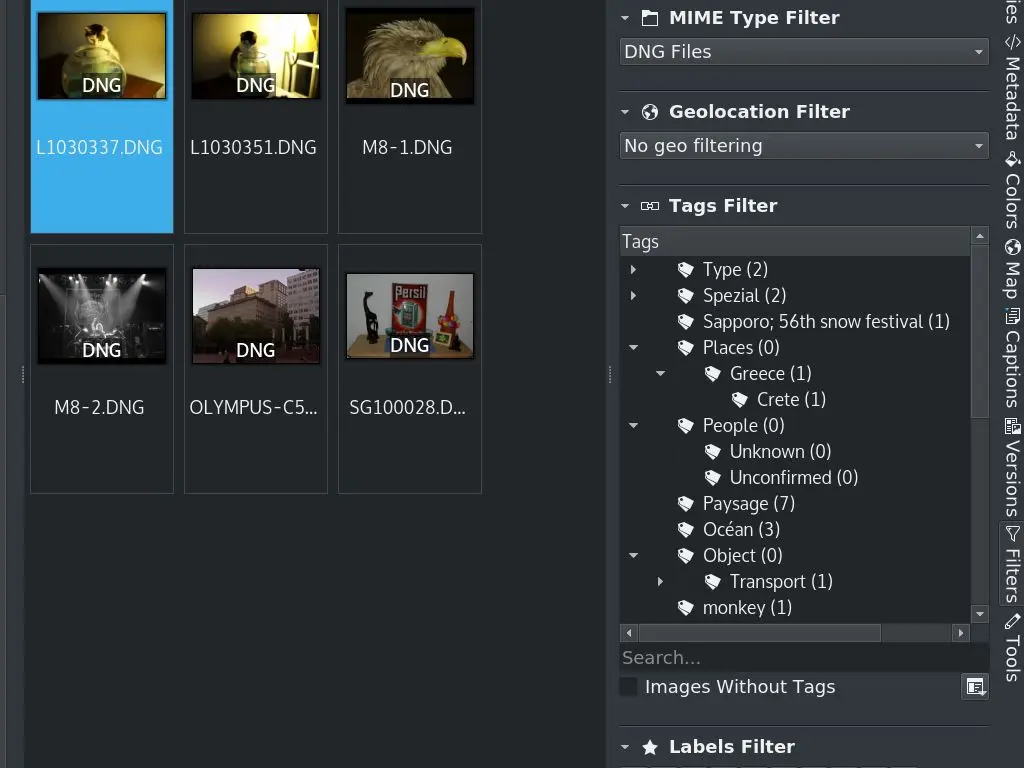Latest News
digiKam 8.8.0 is released
// by digiKam Team
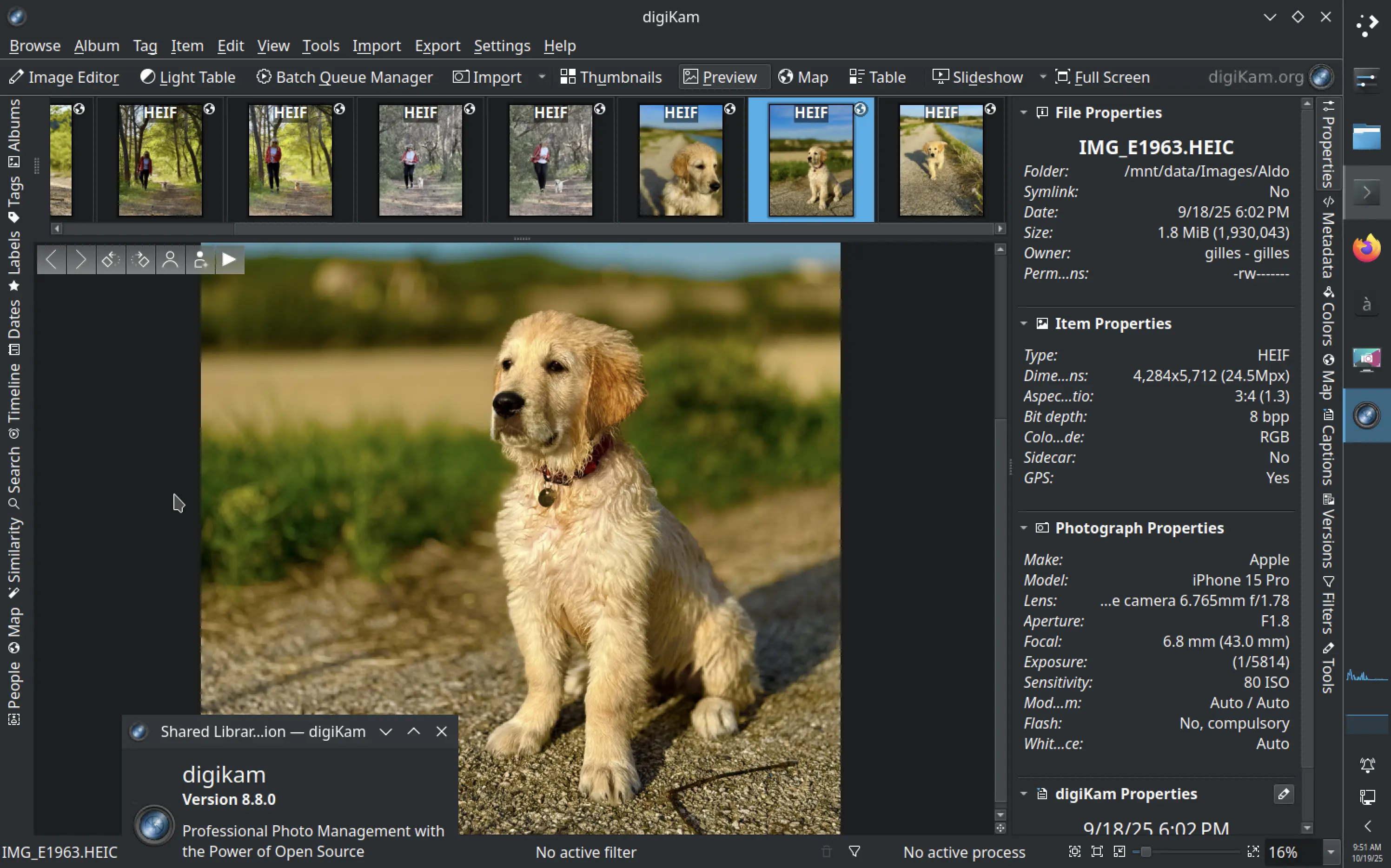
Dear digiKam fans and users,
After four months of active development, bug triage, and feature integration, the digiKam team is proud to announce the stable release of digiKam 8.8.0. This version delivers significant improvements in performance, stability, and user experience, with a particular focus on image processing, color management, and workflow efficiency.
- New Features and Major Changes
- Internal Components Update
- Notable Bug Fixes
- Generalities
- Future Plans
- Final Words
The digiKam team remains committed to providing a powerful, open-source digital photo management solution, continuously enhanced with new tools and optimizations for photographers and enthusiasts alike.
digiKam 8.7.0 is released
// by digiKam Team
 Dear digiKam fans and users,
Dear digiKam fans and users,
After four months of active maintenance and many weeks triaging bugs, the digiKam team is proud to present version 8.7.0 of its open source digital photo manager.
- New Features and Major Changes
- Internal Components Update
- Notable Bug Fixes
- Generalities
- Future Plans
- Final Words
The digiKam team has continued to work the Artificial Intelligence integration in digiKam, and many parts have been improved with the 8.7.0 release.